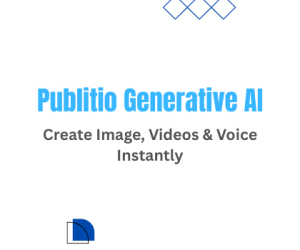We have released updated version of Publitio Player. Our video player now supports quality/resolution settings, thumbnails preview on seek-bar, better error messages and possibility to set custom thumbnail/poster image four your videos. Pretty standard things for any media player that users expect to have - and we're glad we did development of them. Break down of new features bellow:
Video quality (resolution) settings
You can now set default quality for your videos within player settings. Please go to Players Dashboard, click on Edit for desired player and under there look for Default Quality option. You can opt-in between 360p. 480p, 720p and 1080p videos as default. This option will affect both player and source html codes you retrieve via Publitio API.
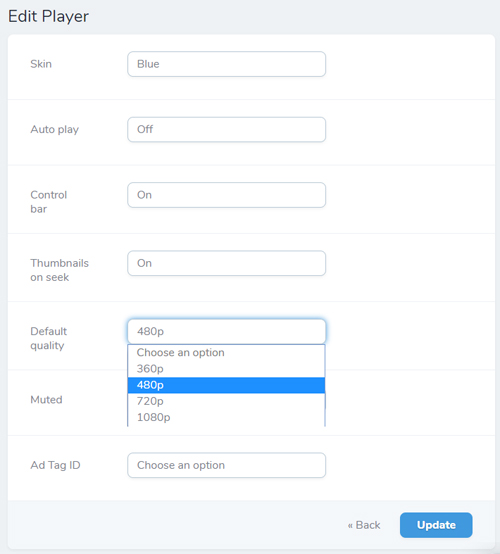
Once default quality is set, videos will play in default resolution for visitors and they will have possibility to switch between resolutions via Settings button on player itself.

Video thumbnails on seekbar
Once you hover over seek-bar Publitio Player will now show video thumbnails for that particular time of video. Video thumbnail generation is done on-the-fly thanks to Publitio URL-Based Transformations, but for this feature to work you will need to have both url-based transformation enabled for you account/file and Thumbnails Option enabled on Player itself.
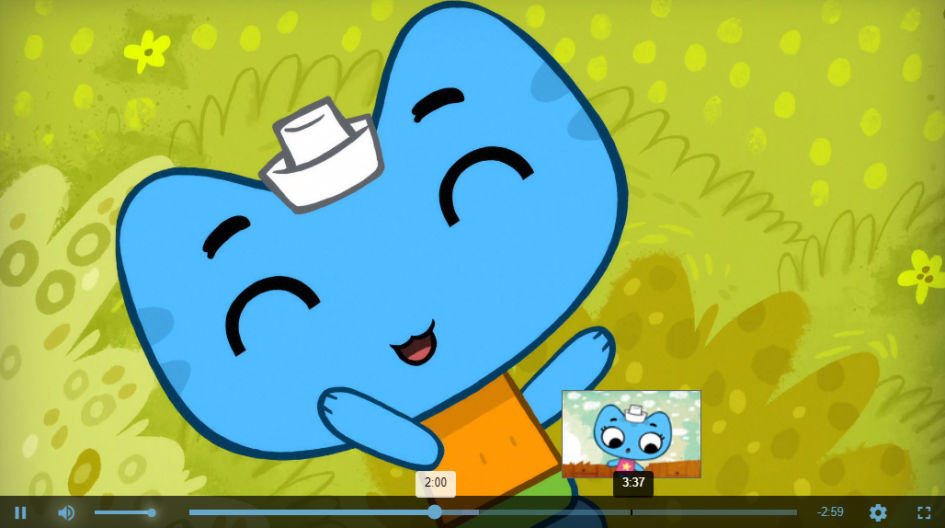
Custom thumbnail for videos
You can now easily set Custom Thumbnail for your videos. Simply go to Files Dashboard, select to Edit desired video and look for Thumbnail option
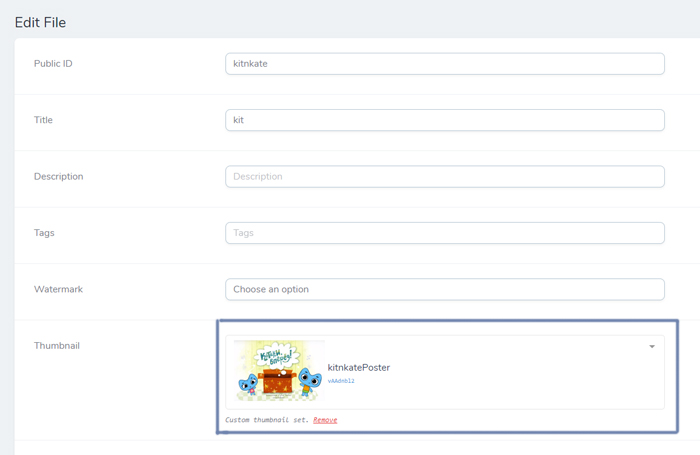
By default thumbnail will always be from middle of the video. You can search among all your uploaded images and select one you like to be served as thumbnail for your video.
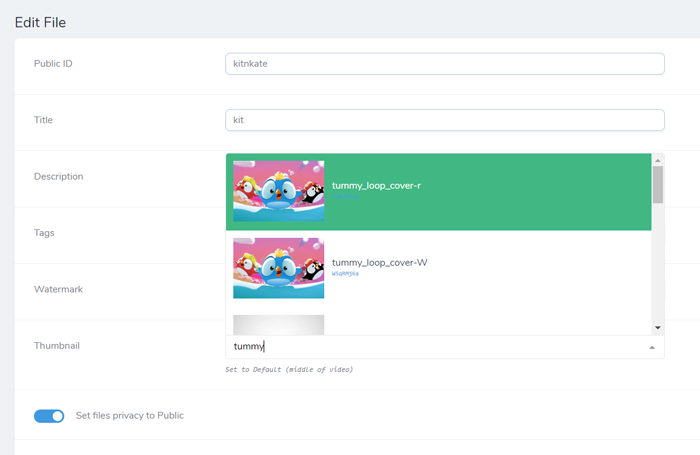
Autoplay possibility with muted videos
Publitio Player always supported Auto Play possibility. However more and more internet browsers are blocking/preventing auto playing of videos with sound. You can now configure your player to auto-play videos by turning Muted option to On for Player itself. This will will initially mute audio within videos with possibility for visitors to turn audio back ON if they choose to.

Better video error messages
Player will now return more descriptive messages if any error occurs. Most common error (notice) you could see is Media Temporary Unavailable message: which indicated your video is under conversion (transcoding) and this is OK message (not an real error) as it takes time for video conversion to complete (specifically if you have uploaded large and long video)
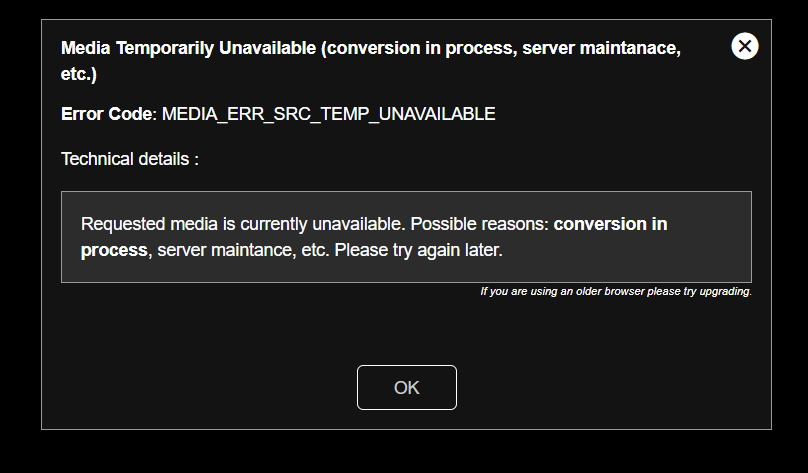
Improved SEO for your videos
Updated version (1.3) of Player no longer uses Placeholder with Image and Alt text. Image will now show as video poster (thumbnail) and it is a part of video html code. Any Title and Description you enter of video file will be shown in background of a video (as alternate content) and as such is strong addition to SEO efforts you could have. Both video and image are getting indexed in proper way via Search Engines thanks to this small change.
Summary of player update
Old versions of player and earlier implementations should work as before (no need for you to update anything). New player will be served as default for any API calls you make from now on. This is just an portion of features we have planned on adding to Publitio Player. There is a saying "Picture is worth 1000 words" - and best to see update Player in action bellow: