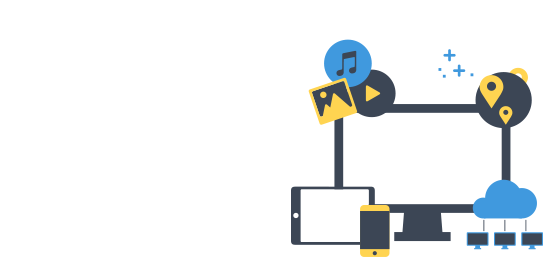Relevant questions
Cloud-based Media Asset Management
Publitio handles uploading, hosting, processing, delivery of images, videos & audio files for web and mobile apps.
Start now for free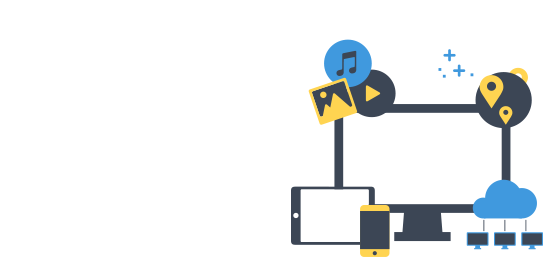
Publitio handles uploading, hosting, processing, delivery of images, videos & audio files for web and mobile apps.
Start now for free