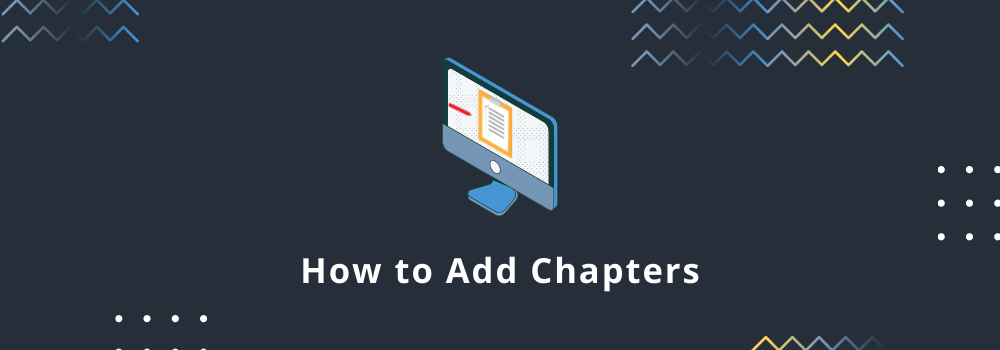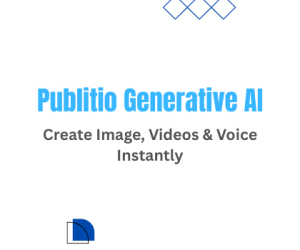One of our most asked features is live - Video Chapters!
Label the most important parts of your video or audio files so your users can navigate through them more quickly.
Simply go to the file edit page and you will find our new feature setting right below the Thumbnail setting.
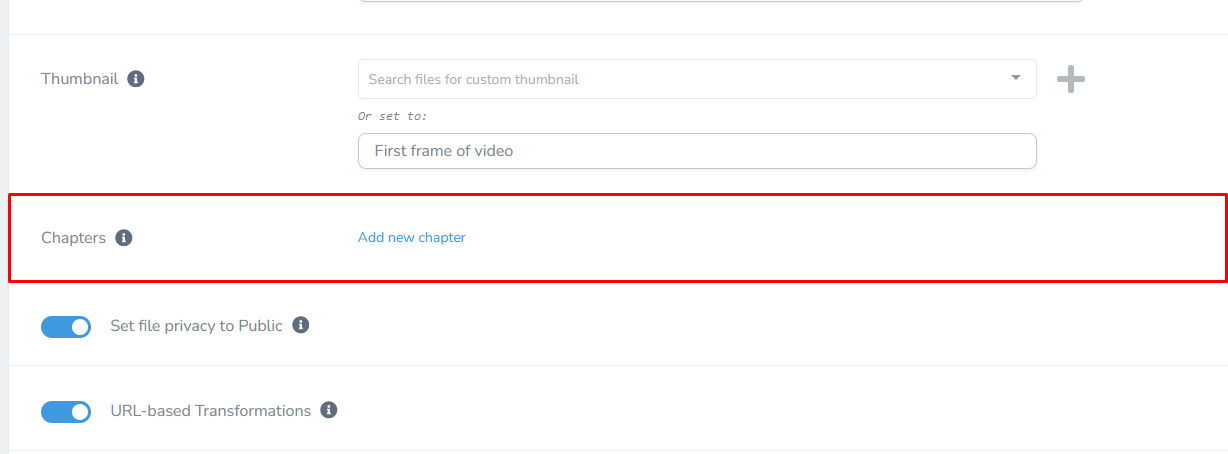
After adding a new chapter you will be provided with two fields, the label of your awesome chapter and a time at which it should be placed. Both fields are mandatory and the time of the video should be in seconds.
You are able to add as many chapters to your files as you would like.
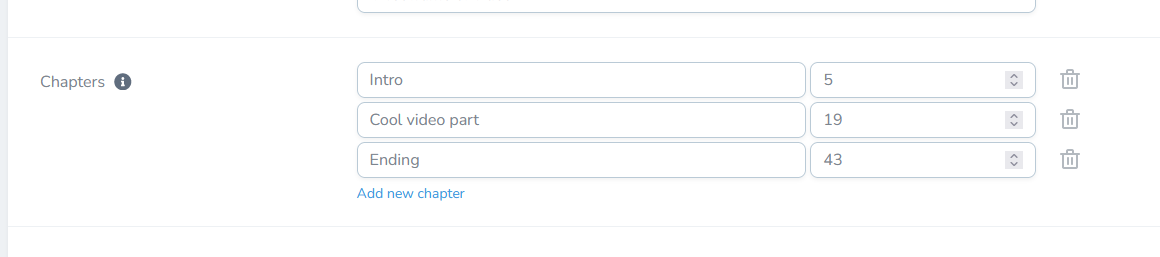
After setting your chapters go ahead and give it a look, your file will have markers with labels you have set in the progress bar. Your users can also navigate through your chapters by selecting one from the chapters list on the right hand side.
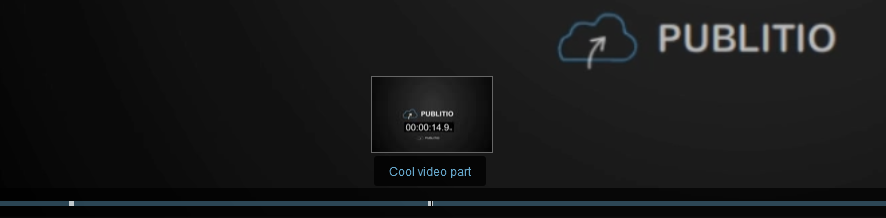
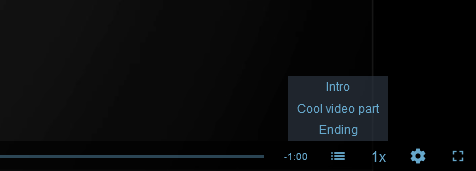
It could happen that the change does not apply right away, please be patient and give it a couple of minutes.
What new player feature would you like to see next?