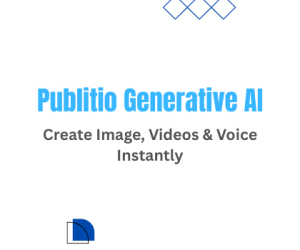If you're a content creator or media publisher, monetizing your videos is likely high on your priority list. With billions of users consuming video content daily, effective monetization strategies can significantly boost your earnings. Google Ad Tags provide a powerful way to monetize video content, giving you a chance to make money every time someone watches your content. In this article, we'll explore what Google Ad Tags are, how they work, and how you can use them to start monetizing your videos effectively.
What Are Google Ad Tags?
Google Ad Tags are pieces of code that connect your video content to advertisers who are willing to pay for ad placement. Essentially, they allow ads to be displayed within your video streams, enabling you to earn revenue when viewers watch these ads. Google offers ad tag solutions via products like Google Ad Manager and AdSense, which help to automate and optimize the process of inserting advertisements into your content.
Google Ad Tags can come in various formats, such as VAST (Video Ad Serving Template), which is one of the most commonly used standards for video advertising. VAST tags help your video player communicate with ad servers to seamlessly place ads during pre-roll, mid-roll, or post-roll breaks.
VAST tags are especially important as they are very easily integrated with Publitio player.
How to Use Google Ad Tags for Video Monetization
1. Set Up Google Ad Manager
To get started, you need a Google Ad Manager account. Google Ad Manager is a powerful platform that enables you to manage your ad inventory and work with various ad networks or advertisers. Follow these steps to set it up:
Sign in to your Google Ad Manager account.
Create an ad unit specifically for video content.
Generate an ad tag (VAST) that you will use with your Publitio player.
Add the tag to your video player.
2. Choose the Right Ad Formats
There are several ad formats available for monetizing video content, including:
- Pre-roll Ads: Ads that play before your video begins.
- Mid-roll Ads: Ads inserted in the middle of the video. They are best suited for longer content where an interruption makes sense.
- Post-roll Ads: Ads that play after the video ends.
Consider the type of content and user experience when choosing ad formats. For example, pre-roll ads can be effective for short-form content, while mid-roll ads are suitable for longer videos to avoid overloading the viewer with ads.
3. Implement the Ad Tag
After generating the ad tag from Google Ad Manager, you need to insert it into your Publitio video player.
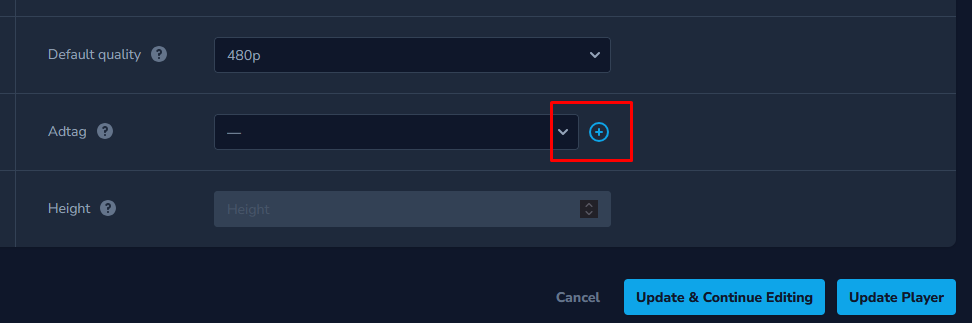
Simply create a player or edit an existing one in your Publitio dashboard, on the right of the Adtag field find a + button, click it to create a new Adtag.
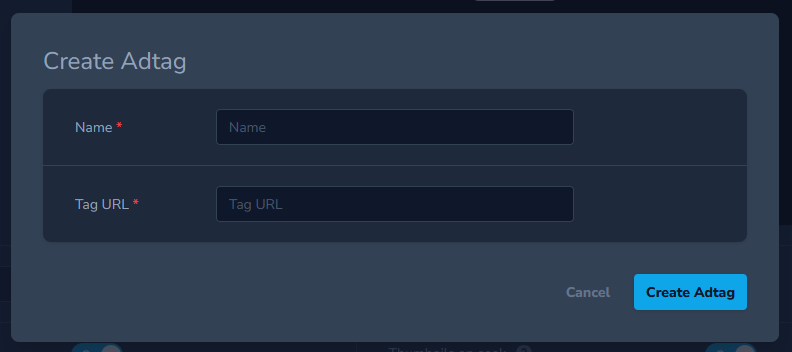
Give your Adtag a name and paste Adtag code provided by Google Ad Tag Manager. Create Adtag and make sure it is selected for your player.
Test the video to ensure that ads load and display properly.
Optimizing Video Ads for Better Revenue
1. Ad Placement
Experiment with ad placements to maximize viewer engagement and revenue without disrupting the user experience. For example, inserting a mid-roll ad during a natural pause in a long video can be less intrusive compared to placing it arbitrarily.
2. Use Header Bidding
Header bidding can help you earn more from your video ads by allowing multiple advertisers to bid on your ad inventory in real-time. This creates a competitive environment, potentially driving up the price of ads and increasing your revenue.
3. Monitor Ad Performance
Google Ad Manager provides a variety of tools to analyze ad performance, including metrics such as impressions, click-through rates, and revenue. Use this data to identify trends and opportunities for optimizing your ad strategy. For example, if you notice a particular ad format is underperforming, consider changing its placement or frequency.
Best Practices for Successful Video Monetization
Balance User Experience: Too many ads can drive viewers away. Always find the right balance to keep your audience engaged without annoying them.
Content Quality: The better your content, the more likely viewers will be to sit through ads. High-quality content can help improve viewer retention, resulting in more ad impressions.
Conclusion
Monetizing your video content using Google Ad Tags can provide a steady revenue stream and help you maximize the potential of your content. With Google Ad Manager, you can manage, optimize, and track ad placements seamlessly, giving you more control over the monetization process. By following best practices, experimenting with ad placements, and using advanced features like header bidding, you can take full advantage of video advertising opportunities and increase your earnings.
Start implementing Google Ad Tags with Publitio today and turn your video content into a thriving source of revenue!