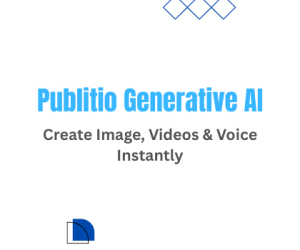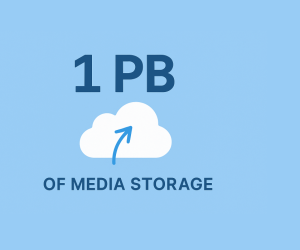Long gone are the times when editing a video was tedious, order-bound process. While non-linear editing has been around for about forty years, it is only since the 1990s that it became mainstream. Today, simply loading the video material into a computer allows us to cut, copy and paste scenes in any order desired.
What is Non-Linear Video Editor?

Non-Linear Video Editing stands for a method of editing any frame in a video. It’s a form of offline editing where the original file is not modified during the editing process. It means instant access to any part of the video anytime.
Linear vs Non-linear Video Editing
Linear editing is an old-fashioned way of editing video, audio files where you literally have to edit the file by the ordered sequence. Non-linear, however, gives you much more flexibility and keeps your original files untacked.
Video Transformation with URL-based API
Publitio's powerful and URL-based API enables prompt transformations done by a simple change in the file URL parameters. In this way, you can trim, resize, crop and watermark your videos in the blink of an eye. Our favorite transformation so far? Probably transcoding a specific moment of a video to an image – squeeze a short „t_4“ in your URL, set the extension to .jpg or another supported format and voilà! You now have an image capturing the fourth second of your video.
List of top 5 top quality non-linear editors
If you seek to hone your visual storytelling skills further and are in need of video software developed exclusively for video editing, here we have listed five top-quality non-linear editors (NLEs) you should know of.
Avid's Media Composer
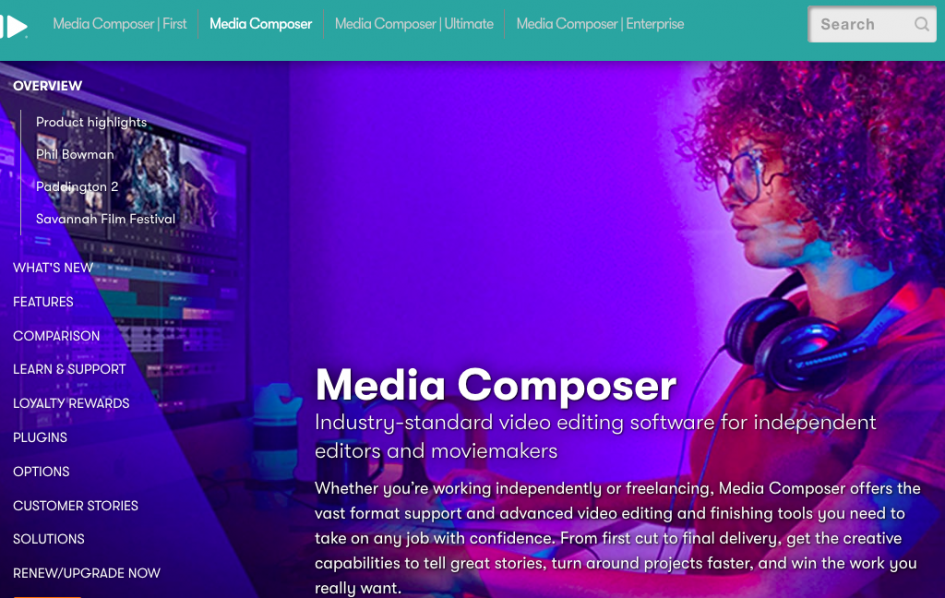
Avid has long been the leader of NLE race. This Hollywood's favorite has been around since the 1990s and, because it was built around terminology and methodology that experienced film editors were well-accustomed to, it quickly became best-loved in the risk-averse film industry.
If you are seeking for a robust program with an impressive breadth of editing toolkit, Media Composer will not disappoint you. Still, it should be emphasized that this software is not a suitable one for an amateur, and is more geared toward true professionals.
Free Trial? Yes, 30-Day Trial⎟ Operating system: Windows, macOS
Pros of Avid’s Media Composer
exporting straight to YouTube
impressive editing toolkit
multi-user collaboration in real-time
Cons of Avid’s Media Composer
high cost
hard for beginners
Adobe's Premiere Pro
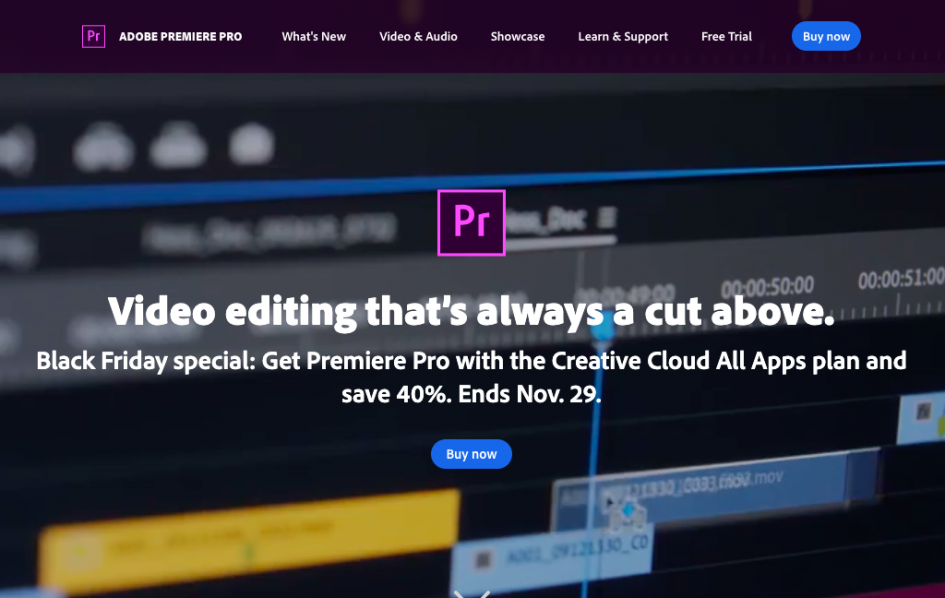
Premiere Pro is a leading editing software for film, TV and the web. This versatile software that is trending upward has depth and power to handle any video project you imagine – be it a full-length movie, a playful vlog post or VR media.
PP is insanely useful and nuanced, and one of the most flexible video editing tools out there. Even though this software might be one of those easy-to-learn, but hard-to-master programs, you will not regret mastering this top-notch NLE.
Free Trial? Yes, Seven-Day Trial⎟ Operating system: Windows, macOS
Pros of Adobe’s Premiere Pro
exporting straight to YouTube
immersive VR support
tight integration with other Adobe programs
Cons of Adobe’s Premiere Pro
access possible only through Adobe Creative Cloud subscription
bulky platform taking a large portion of hard drive
Apple's Final Cut Pro X
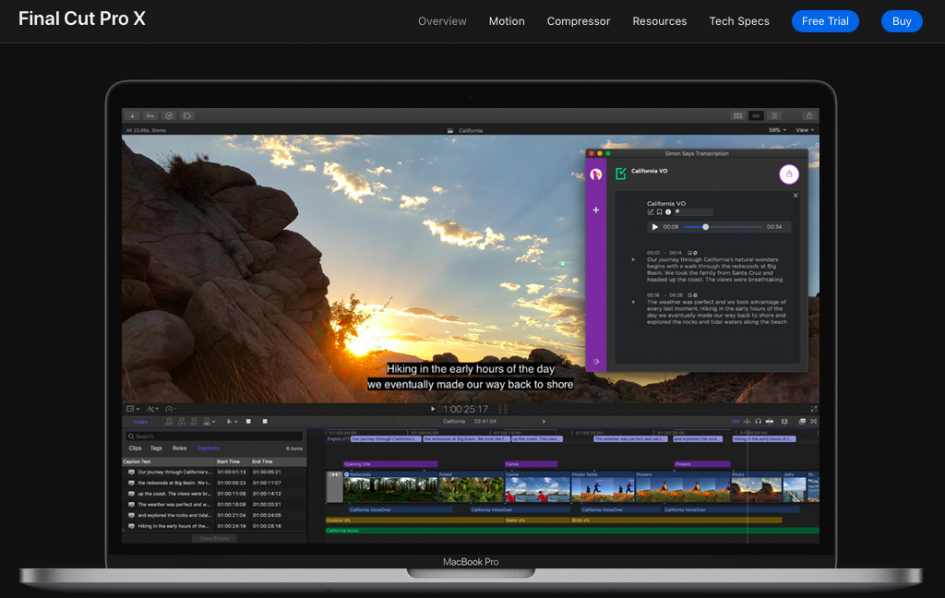
Final Cut Pro X was 2011's game-changer. In line with Apple's aesthetics – the program is a delight to the eye. In line with Apple's functionality – the program just delivers. This elegant software is often praised for its speed, allowing a user to be fully immersed in his/her creative flow.
If you are new to editing, the program should be intuitive enough for you to grasp. FCP is easy and efficient – it just works, and it works fast. However, if you are experienced in other software, you might find yourself as an old dog relearning new tricks while becoming proficient in FCP's re-imagined ways of how editing should work.
Free Trial? Yes, 30-Day Trial⎟ Operating system: macOS
Pros of Apple's Final Cut Pro X
exporting straight to Youtube
fast (background) rendering
full-blown colour correction
Cons of Apple's Final Cut Pro X
steep learning curve
sound editing is not as robust
Blackmagic Design's DaVinci Resolve

While premium video editing software tend to leave free editors many steps behind, DaVinci Resolve has come long way over the past years. It is tremendously powerful editor that easily competes with the three big A's of the non-linear editing world – Avid, Adobe and Apple.
DVR is feature-packed, with some pro-level features reserved for the payed version.
Free Trial? Software is completely free.⎟ Operating system: Windows, macOS, Linux
Pros of Blackmagic Design's DaVinci Resolve
exporting straight to YouTube
full-blown colour correction
multi-user collaboration in real-time
Cons of Blackmagic Design's DaVinci Resolve
resource-intensive computer requirements
confusing interface for beginners
EditShare's Lightworks
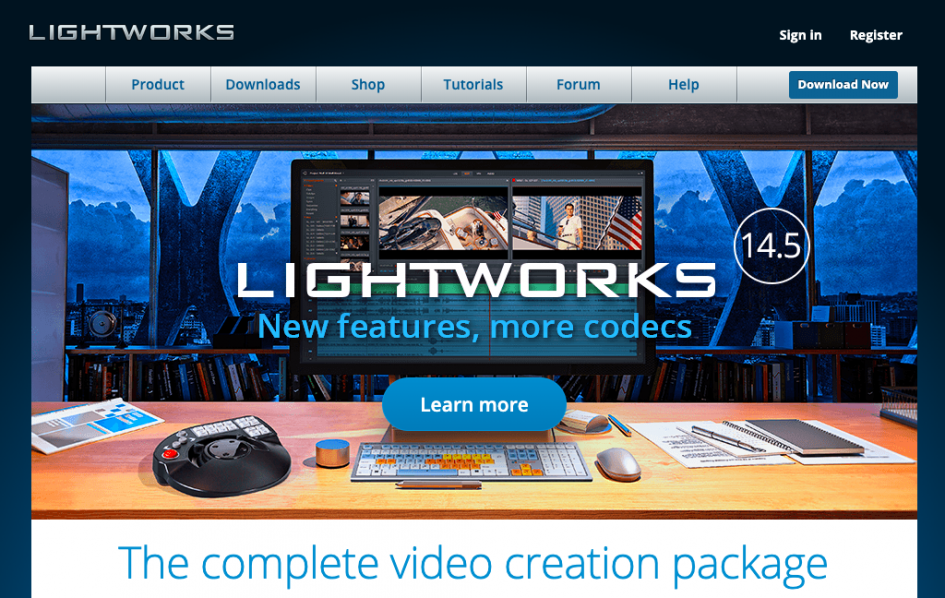
Remember the iconic movie scene where John Travolta and Uma Thurman dance to Chuck Berry's „You Never Can Tell“? Irrelevant fun fact: Tarantino did the same funky dance behind the scenes while the movie scene was filmed. Relevant fun fact: Pulp Fiction was edited using Lightworks.
This easy-to-use editor has yet to gain widespread acceptance. Even though Lightworks lacks some features that the best professional editors offer, the very customizable editor can still offer a similar end result.
Free Trial? Software is completely free.⎟ Operating system: Windows, macOS, LinuxPros of EditShare's Lightworks
exporting straight to YouTube
compatible with most popular formats and files
full installation only requires 200MB
Cons of EditShare's Lightworks
missing some features
confusing interface for beginners
How to select the right non-linear video editor?
To put it briefly – while it might not be possible to choose the best editor of them all, it is possible to choose an editor that fits your needs the best. The decision boils down to answering few questions – are you a novice or a professional, what does your budget support, which operating system you are using, and which video editing niche you want to work in?
You will likely not be limited by using any of the listed editorial solutions, so make sure you choose the one with which you are most comfortable. Lastly, the video editing realm is fiercely widening and you will be best off if mastering more than one editing software. If, on the other hand, you have a visual story waiting to be told and you are not in a need of fine-grained editing, you will be more than fine by relying on Publitio's video editing tools. Publitio is also a great online course hosting solution because of its security, HLS streaming, domain protection, and of course video editing features.
Do you have a favorite one that is not listed, or you would like to highlight an advantage or disadvantage of a specific editor in a way we haven't done? Comment down below!