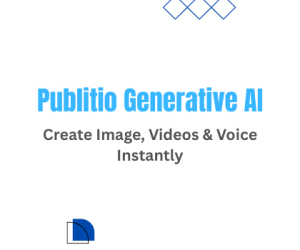Wondering how to make the absolute most out of Publitio - maximize it’s potential and reduce overall time spent tinkering around it? You’re in the right place! Go through all of the tips below and really make Publitio work for *you*!
Make sure your files are smaller than 5GB
The maximum file size that can be uploaded to Publitio is 5GB for a Premium account and 100MB if you have a Free plan. However, we always advise reducing the size of the original file before upload in order to save storage and bandwidth usage. Bigger doesn’t always have to mean better, Publitio will always make sure to optimize your files in the best way possible.
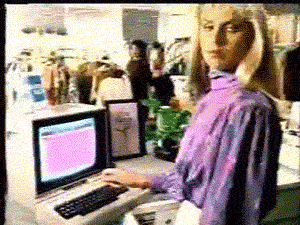
Have you turned on HLS encryption before starting your upload?
Hate having your content stolen? Omg, us too! That’s why we suggest turning ON HLS video encryption during upload (this will switch your HLS conversion to automatic). Of course, you can always switch HLS video encryption to ON after upload (during the edit process), but your videos will be created one by one when requested, and it takes a lot of time, and also some problems may occur, such as missing sound.
Applying Watermark during upload is the way to go!
To put things simply - watermarks are always applied during the upload process and the conversion of videos. If you apply them retroactively - via the edit file option, this will apply only on newly created versions of a video. So, the original will stay intact - that’s why you should apply the desired watermark when you start the uploading process.
Wait until your videos are finished processing
There are several factors that affect your conversion time: video length, video quality (1080p videos take the longest to process), the format of the video (WebM and HLS videos take longer processing times), and the number of jobs in our video processing queue.
Keep in mind, if you have enabled HLS video encryption for your video, the processing time will be much longer than a regular mp4 conversion because HLS videos have 4 different versions (360p, 480p, 720p, and 1080p).
Yes, waiting sucks, but please be patient until your processing time is completed, it may take a while for long, HQ videos with HLS encryption enabled. But, if you notice that it takes unusually long, contact our friendly support team.

Make Private files Public or use an SDK to retrieve fresh URLs
We get this all the time in our support inbox “Why do I get “Private file invalid access token” message?” And the short answer is: “It’s ‘cause you set your file to private”.
See, if you set files to be private and use Iframe to copy-paste code you will generate a token, and that token copied will expire in 24h.
The best way to protect your videos from people you don’t want to have access to them is to make the file Public and just enable Domain Level Protection. That way even if someone shares a link I can't open it as it's not coming from your website.
Not sure how to do this, no worries, here’s a handy guide.
You can also use a Plugin or SDK to retrieve fresh URLs (with new access tokens). And here’s how you can do that: https://publit.io/docs/#download-sdks
You’re welcome!
6. Want thumbnails? Make sure to turn off Autoplay
Sadly, in this case, you can’t have your cake and eat it too - you can't have a custom thumbnail and autoplay option at the same time.
But here’s a useful tip instead: the best thumb size to use is 1280x720 as it will scale perfectly to 1080p 720p and 480p.
7. Make sure you’re naming your folder correctly
So you’re trying to name your folder, but you keep getting an error message? Well, there are a few rules to keep in mind when naming your folder, the name must be unique, and you can only use letters and numbers without space.
To keep confusion at bay, we prepared this practical manual on how to properly name your folders.
8. Choose the best embed method for you
If you’d like to stick to using our player - you’d need to use the iframe embed method - it’s also our recommended way to embed your vides, as iframe will inherit any changes you make to the player setup, or the video itself (like changing the poster image, watermarking, etc.)
Here’s a helpful guide on how to share/embed your file.
9. Got a WordPress website? Use our WordPress plugins!
Not to brag, but Publitio offers not one, but two WordPress plugins! Publitio plugin and Publitio Offloading plugin.
These two plugins do different things. The Offloading plugin is used to replace media URLs of existing posts/pages with Publitio links, while Publitio plugin is used to build posts/pages by embedding player or source elements.
Just keep in mind, sometimes we have conflicts with some wp themes and plugins. But our developers are working tirelessly to improve this.
Go ahead - try them out!
10. Secure your files *before* sharing them on your website
Now, when it comes to securing your files - no method is 100% secure! Even with HLS Video Encryption or full DRM solutions - users can somehow find a way to capture your video (via screen capture, recording, etc.)
But with Publitio, you can be 99% sure your files are safe. And the best way to protect your files is to use Domain Level Protection option and HLS option together.
If domain-level protection is active, set to ON, all your media files will be accessible and playable only on allowed referral domains listed in the specific section under your Settings.
If you turned on HLS option, your file is split into thousands of small files and it is encrypted and decrypted during the stream, so the end-user can't get the whole file. In order to combine all small files, he would need an encryption key which he does not have.
And for ultimate, maximum security, make sure to enable Enhanced HLS Security option under API Settings (this will add an additional security step in hls videos decryption process and will further prevent downloading of videos via all known video downloader extensions). See Enhanced HLS Security article for details.
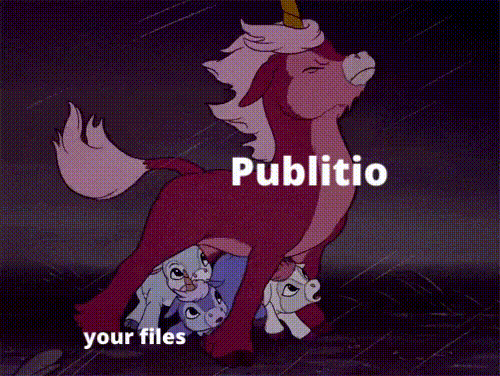
No matter what you’re using Publitio for, everyone has the same goal - to go through the process as simple as possible, without additional nuisances. We tried removing as many obstacles on your way, and now that you have all of the proverbial tools in your toolbox, you’re ready to seamlessly optimize your journey from upload to embed!
Happy uploading!