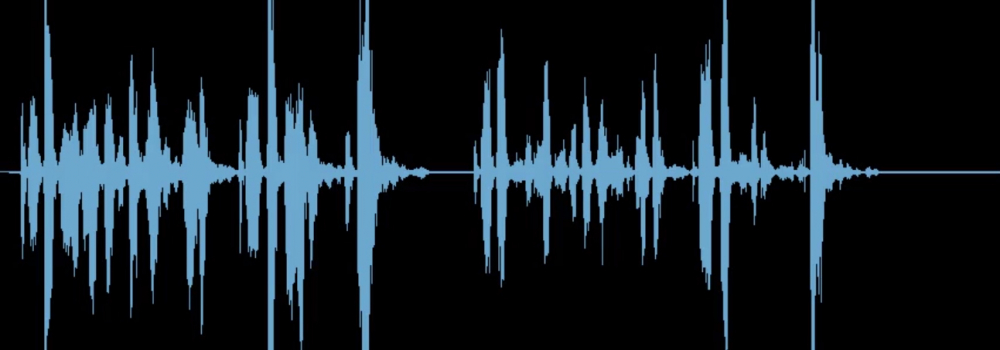Great news, we have just released full support for work with Audio type of files. You can now use Publitio for uploading, hosting, transcoding/processing and delivery of your sounds, music & audios (next to images & videos). Audios can be uploaded in most common file formats (mp3, wav, aiff, wma, ogg, etc.), you can perform on-the-fly audio to audio, audio to image (waveform) and audio to video transformations, stream your audios in mp3, wav and ogg format and playback audio files within Publitio Player. For full list of supported audio formats for upload and possible audio transformations check out our documentation.
Uploading & Hosting Audio Files
Uploading mp3, wav, ogg and other audio files can be done through Publitio Dashboard and Publitio API. You can host most common audio file types: mp3, wav, ogg, aac, aiff, amr, ac3, au, flac, m4a, aac, ra, voc and wma within Publitio Platform - which provides centralized storage for rich media and assets.
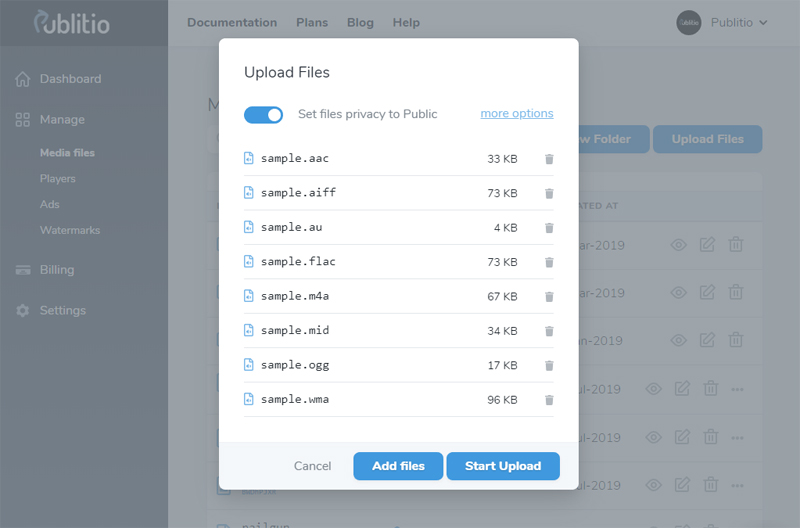
Processing (Conversion/Transcoding/Transformations) of Audio Files
With Publitio you can now do complete audio files processing. This means you can convert audio files between formats, transcode them, apply various transformations on files like resizing, trimming (cutting). quality adjustment, even watermarking of audio files (in case of output to image & video). Bellow are some examples of mentioned transformations and for full list of possible transformation check our URL-Based API documentation
Audio to Audio transformations
Most common work you will have with uploaded audio files (example wav file) will be to convert them to lats say mp3 format. Thanks to Publitio URL-based transformations this task can be completed as simply changing of output extension from wav to mp3:
https://media.publit.io/file/railgun.wav > https://media.publit.io/file/railgun.mp3
This way you can convert any supported audio file to mp3, wav or ogg format.
Audio to Image (waveform) transformations
If you need visual representation of an audio file, it is now possible to generate image waveform from audio. Process is simple as in other transformations examples: just change output file extension to png, jpg, gif or webp. This will generate waveform based on audio data and will draw audio spectrum within the image.
https://media.publit.io/file/railgun.png
Resulted image from audio will look like this one bellow by default:
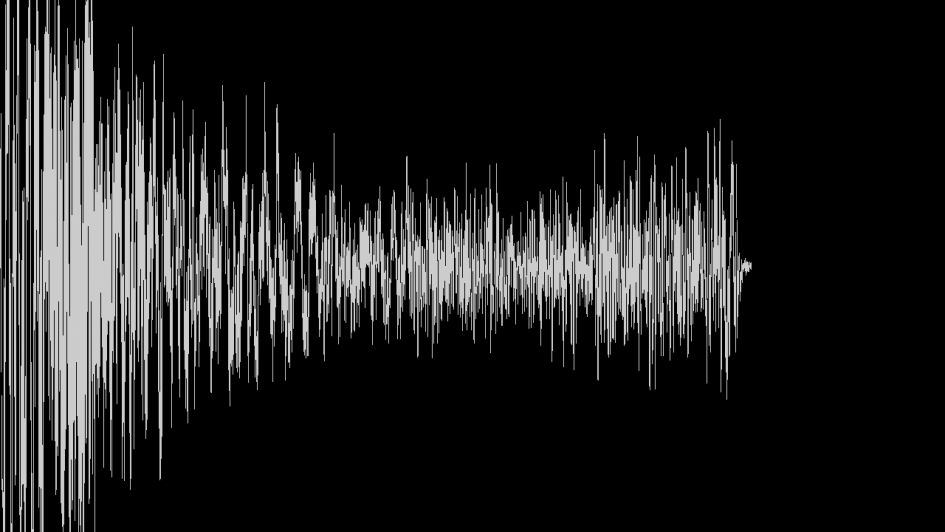
By passing few additional options to URL you can control front (waveform) and background colors, width & height of an image, and even apply watermark to it. For example, lets set height to 480px via h_480 option, front color to blue via fc_blue option and apply watermark with id publitio via wm_publitio option:
https://media.publit.io/file/h_480,wm_publitio,fc_blue/railgun.png
Result will be audio waveform as in image bellow. For full list of possible options, colors, etc. check out the url-based transformations docs
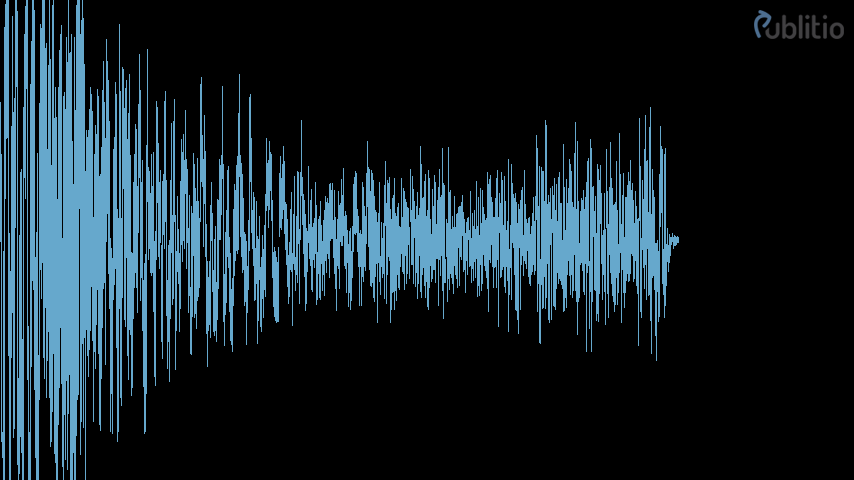
Audio to Video transformations (yes it's possible)
To our knowledge, there has never been easier way to create video out of audio files then today with Publitio URL-based transformations. Just by changing extension in url from example wav file to mp4, we will create on-the-fly video by combining audio & image file. Resulted video can be then be saved, uploaded to YouTube, embedded and played within video players, even monetized with video ads!
https://media.publit.io/file/fc_blue/railgun.mp4
Same options as within audio to image transformations (for width, height, front (waveform) & background colors, watermark) can be applied also to video. As an output for audio to video conversion you can choose between mp4, webm and ogv formats.
Streaming and Delivery of Audio Files
Once you create mp3, wav and/or ogg version of audio files, they will be served & streamed via their media urls:
https://media.publit.io/file/railgun.mp3
https://media.publit.io/file/railgun.wav
https://media.publit.io/file/railgun.ogg
Optimized and fast delivery of audio files is done through Publitio's global network of media servers, which behaves as Content Delivery Network (CDN).
Playback & Preview of Audio Files (Audio Player)
Using everything mentioned above combined, we can now playback audio files within Publitio Media player. You can preview & stream your audios as image & video waveform, and optionally even monetize audio files with videos ads thanks to Publitio Player ad tags support. Pretty neat stuff. must say.
Summary of audio support
This was one of many requested feature by our community. Providing full audio support that could handle audio transformations/processing and not just uploading/storage was challenging and time consuming task. Our small dev team did everything to make this feature public asap. And we believe it was worth of waiting. Please leave your comments and suggestions in comments section bellow. Can't wait to see what we're going to build together up next. Till then happy media (and now audio) assets management ^_^