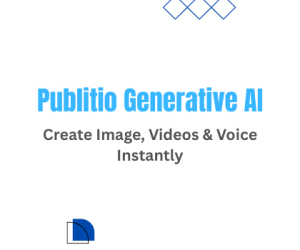Media asset management (MAM) is a software solution used to manage high volume multimedia and video files. MAM originated from the film and television industry to help with the management of large media files. It has now become a vital part of the video creation process as it allows you to store and manage your large media library from a centralized source.
If you are shopping for a MAM solution, you might get overwhelmed by the variety of software you will find out there. It helps to know what features are most important. This article will guide you through the essential features of a MAM system.
Let’s get started right away.
Automatically adding keywords to your media assets
You already have thousands of videos and other media assets in your galley, and the number keeps increasing every day. With time, it can become difficult to track how much media content you actually have.
This is why you need a media asset management solution in the first place. But having a solution that doesn’t automatically add keywords to your assets can be a problem, especially when you have to upload large chunks of your media assets at a time.
A good media asset management solution will have mechanisms to add metadata and keywords to your assets as they are being uploaded, making your work easier, and allowing you to be as thorough as you want.
Go for a media asset management system that automatically adds keywords to your visuals. This way, you can still find files even when you forget their names or the names of the folders they are in.
Smart search capabilities
It’s not uncommon to forget the name of the file you are looking for, or the specific folder you placed it in. This can be a problem when you need the asset, and you cannot find it no matter how many variations of the keyword you type in.
A good media asset management solution should be able to find your media files even if the keywords used are not an exact match to those used when uploading the files.
A media asset management solution with smart search capabilities will surface all assets with similar words and stemming. This way, you don’t have to use numerous variations of a search term to find what you are looking for.

Support for user-generated content
For most organizations, marketing visuals consist of more than just content created in the organization.
Statistics show that 60% of company visitors will post their experience to social media. Any company will want to tap into this user-generated content to supplement their marketing content.
For this reason, it’s vital that you have a media asset management solution that covers all the main sources of media assets you use instead of just your company’s social media.
Such a system will allow you to always get the best video or photo for the job instead of just going for what is available at the moment.
Effective management at scale
Your media asset management solution should support the creation of automated workflows for more efficient and manageable business processes. It should provide users with the media files they need when they need them. Your MAM should also facilitate ease of retrieval, search, approval, and amendment. This workflow management has to be easily scalable so as to meet the needs of various areas of your organization, such as optimization in operations, and launching products in sales and marketing.
With effective workflow management, the management of assets and content becomes more about speed and quality that about version control and identification.
Accessibility and collaborations
As your business grows in size, there is more pressure to create more digital assets. The need to share these assets with several people sometimes in various regions and in different languages also increases.
You need a media asset management solution that can avail such media assets in a secure manner to everyone who needs them. A good MAM should also allow you to control your assets’ life cycle and set procedures and policies to govern how assets are created, approved, and amended.
Effective accessibility and collaboration reduces the risk of someone using the wrong asset or the wrong version of an asset and also increases the productivity of your employees.
Easy to use interface
Most asset management solutions are created with an internal focus: they are more about storage, retrieval, and access than about collaboration and distribution. But for most organizations, there is a need to share assets internally and externally.
The problem is that most MAMs are too clunky and are tough for external users to navigate. When users find it hard to navigate a software interface, they are likely to avoid using the software in the future.
You should, therefore, go for a media asset management software with an easy to navigate interface so that anytime one of your media partners needs to get an asset from your website, they have an easy time finding it.
Downloading
The only way the assets you store in your media asset management system will be useful is if your team is actually able to retrieve and use them. Your MAM should, therefore, make it easy for your users to download any media file in the resolution and format that they need.
Users with downloading permission should be able to format your assets or change their size in an instant. This feature is especially important if you have a busy design team that is often overburdened with requests to change the format of the size of a video or image.
File sharing
While sharing a few images when collaborating with agencies, partners, and co-workers might not be a problem, sharing bulky files, for example, when you need to prepare for the creation of a video, might not be as easy. Your media asset management system should allow you to share large files in many ways, including:
Over email- this is mostly done by sending a downloadable zip file or by sharing a link to an online gallery. It can be done from the media asset management system itself although some vendors will offer integrations that enable you to share assets directly from your email system.
Lightboxes - when dealing with long-term projects, it is better to use the lightbox function.
Version control and history
Your media asset management system should save and track the history of previous versions of an asset and allow users to go back to an earlier version any time they need to so. It’s important that as soon as changes are made to your assets, the latest version is used from there onwards.
Your MAM system should also allow the admin to track who is using, editing, or sharing content within the system. It should provide extensive history from who viewed or commented to ensure you always know who is interacting with an asset.
Access control

Even when you have all your assets in one location, you don’t want to give everyone permission to access, download, or view them. A MAM should help you create user groups that have different abilities to view, upload, download, and share assets. Your assets will only be used by the right people at the right time.
Final word
A media asset management system is a valuable tool for any organization that has a load of media assets such as videos to use. It can help your organization to manage assets more effectively from a central location and even make it easier to collaborate with partners and between departments.
However, for your MAM system to serve you, it has to have the right features. The features we have discussed above are some of the most important in a MAM. Ensure that whichever MAM you go for has them, and you will have a much easier time managing your media assets.
Don’t forget to leave any questions you might have about media asset management in the comments section.