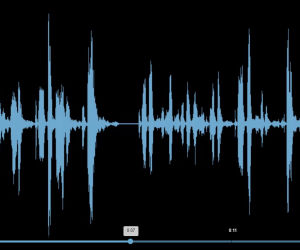Domain Level Lock Protection.
This feature represents a new way of securing your media files. What does that mean? If domain-level protection is active, set to ON, your all media files will be accessible and playable only on allowed referral domains listed in the specific section under your Settings. This needs to be used with caution!
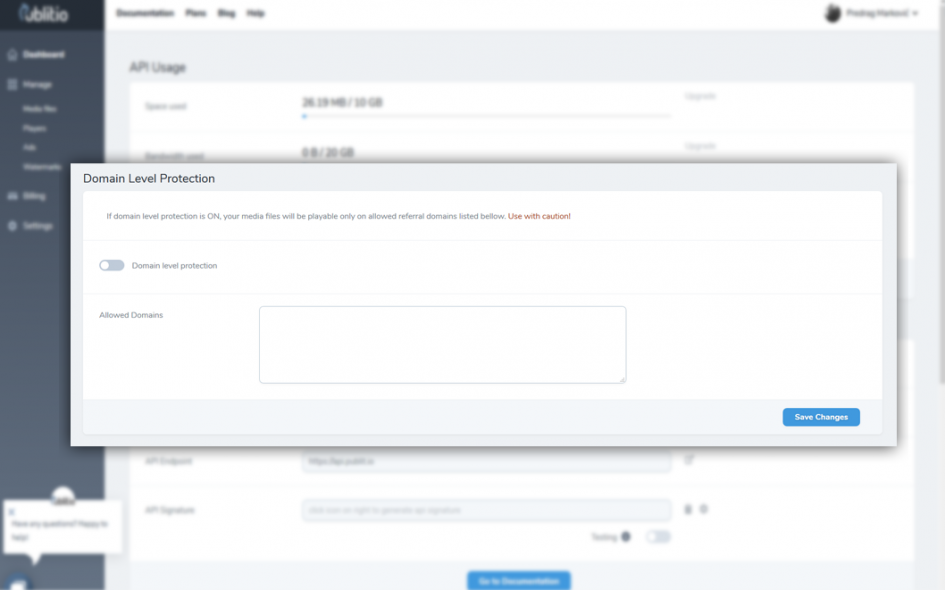
Where to set up this?
To show you how this looks in live website, please check screenshots below.
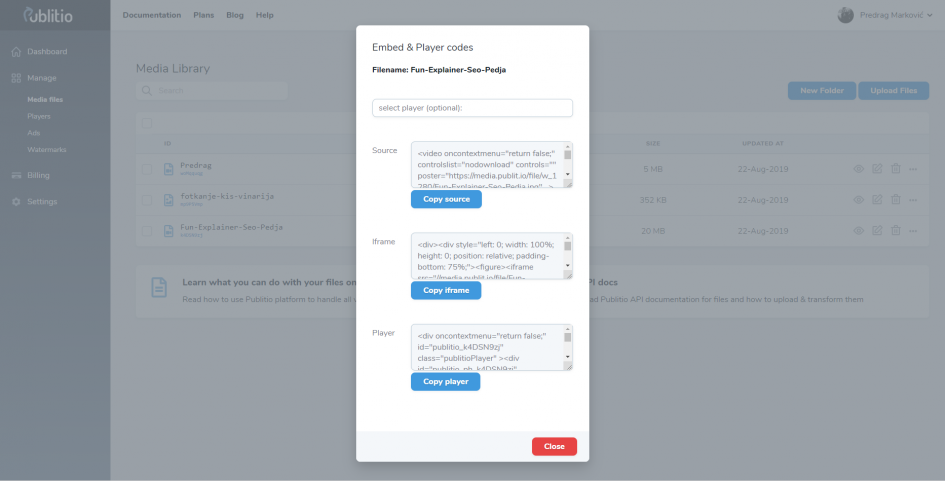
First, I used Embed and Player codes from Media Library. Then I have implemented player inside one of my blog posts.
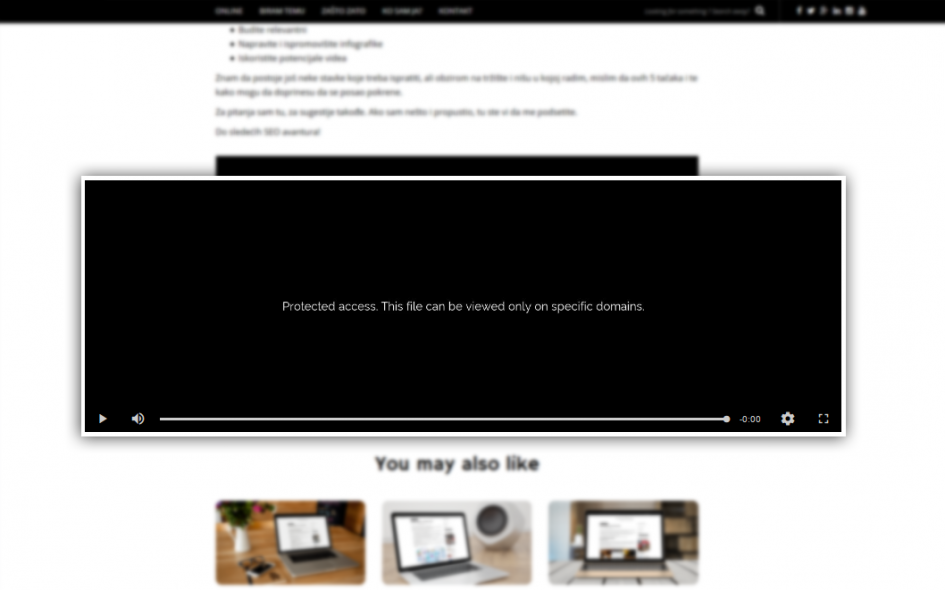
I wanted to play my video and this is the message I got: Protected access. This file can be viewed only on specific domains.
This video is set up only for one domain and current domain is not on a list for protection. So, you have full control where to show your media files, including photo, video and audio files. But, as I said in text above please be careful when set up your Domain Level Protection. Use with caution.