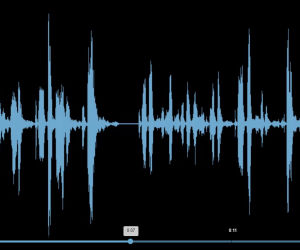Yes, you can read it right, we finally enabled support for PDF files.
It took us some time to add support for documents and PDF's are the first ones we enabled, more will follow.
So let's start
Here is the link to the free book I am Malala https://media.publit.io/file/PDFFiles/i-am-malala.pdf
We have uploaded it to Publitio and we can get a link to and see it in Chromes PDF viewer with download and print buttons.
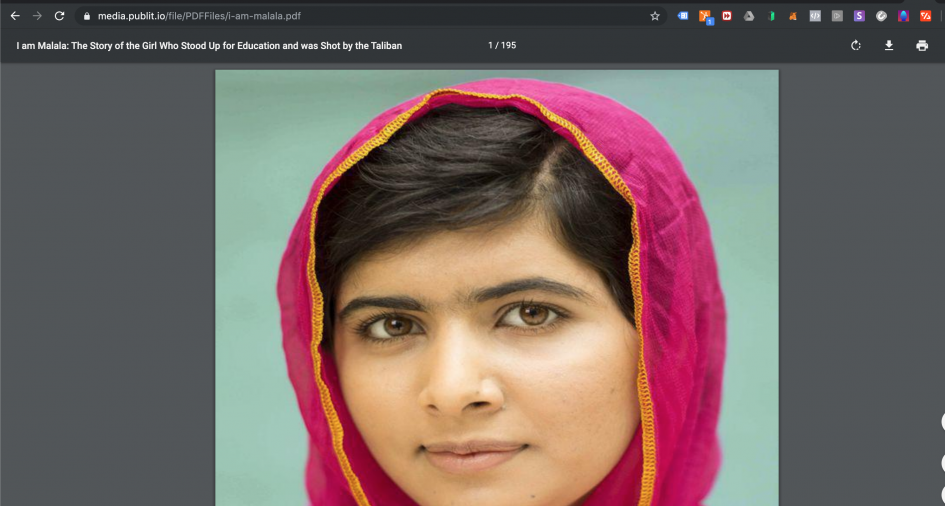
Now fun starts, let's say we want to convert this PDF into images.
By changing URL format to this https://media.publit.io/file/t_1/PDFFiles/i-am-malala.png from which key thing is "t_1" and change at the end of url or .png
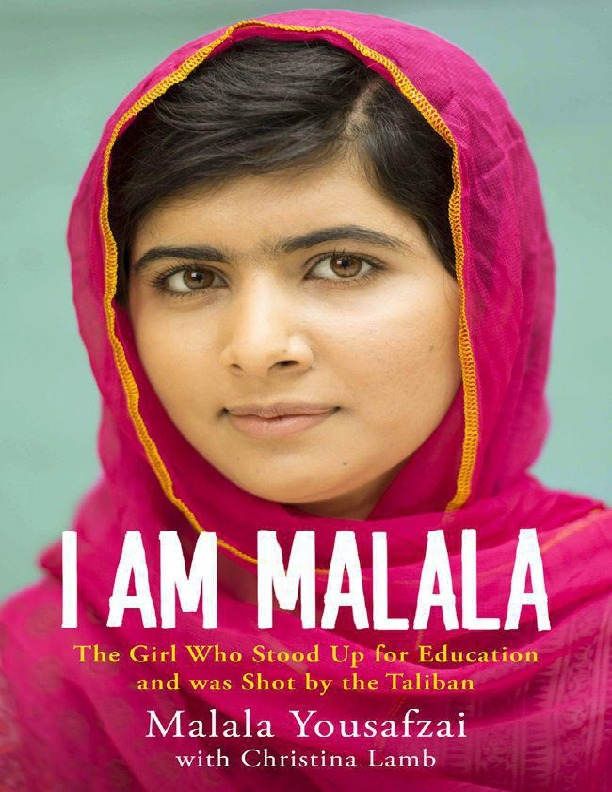
What Publitio allowed us is to convert Page 1 of the PDF in to image and allowed us to view it or download it.
You can do that for each page of PDF. For example page 10 https://media.publit.io/file/t_10/PDFFiles/i-am-malala.png
Now we can move this in to even more fun options by changing transformations options for images that we got like they were normal images.
Doing transformation like this https://media.publit.io/file/t_1,w_300/PDFFiles/i-am-malala.png gives us result
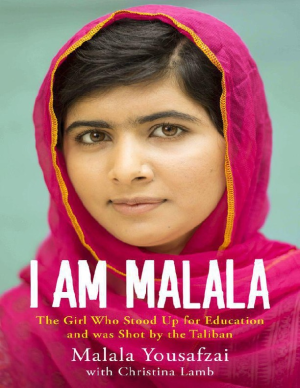
More options will be added over time but this are basics that you can use for PDF storing, downloading and manipulations.