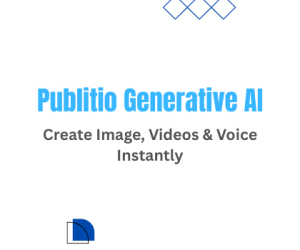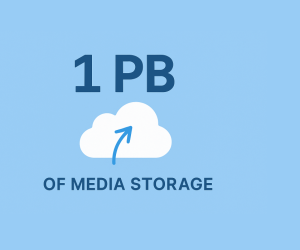From a few days ago, Publitio offers support for one more image format - SVG. A lot of our users requested this from us, but we finally added to other image formats (jpg, jpeg, png, gif, bmp, webp). SVG can also be transcoded to mp4, webm and ogv video format.
Whatever you do with basic image formats, now you can do it with SVG format. What does this mean? Perform some transformation on your SVG file.
Because of the nature of SVG file linking to original file is only option that is available on SVG file as you can see example image on the link https://media.publit.io/file/SVG/cool-svgrepo-com.svg but what you can do is you can transcode it to PNG and then perform standard operations.
https://media.publit.io/file/SVG/cool-svgrepo-com.png

After this try transcoding and conversion between formats. With the output file extension, you can readily build a fresh version of a file in a different format. For instance, we change the URL of the file to generate a PNG file version:
https://media.publit.io/file/w_150/SVG/cool-svgrepo-com.png

Publitio supports also creating videos from SVG and vice versa.
https://media.publit.io/file/SVG/cool-svgrepo-com.mp4
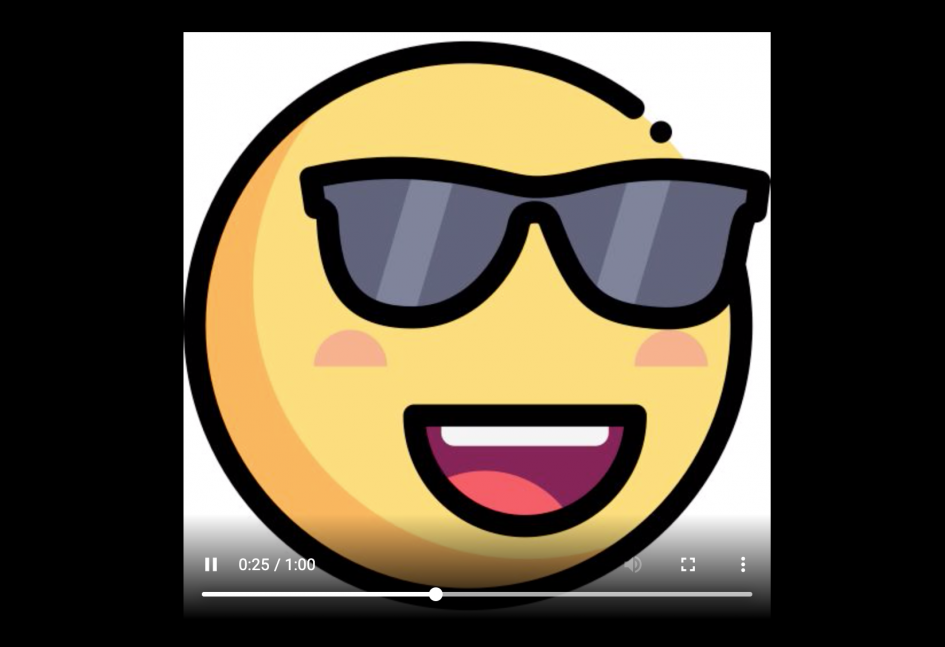
Just play with your SVG files, check what you can do next with it.