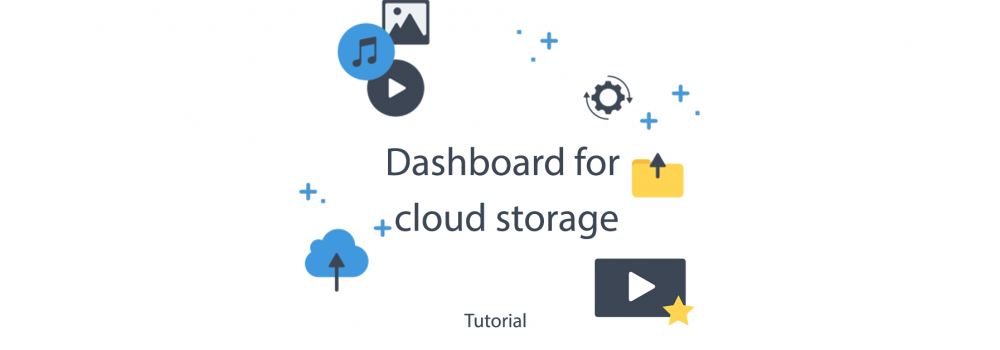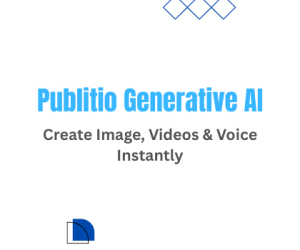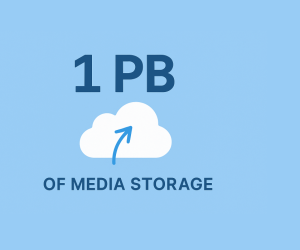Media Asset Management Dashboard
One of the key questions we ask when we start using cloud storage is how much Storage space I have and how much Bandwidth have I used. Publitio Dashboard provides you that information as soon as you open it at the top under name "API Usage" and you can see usage progress of an account.
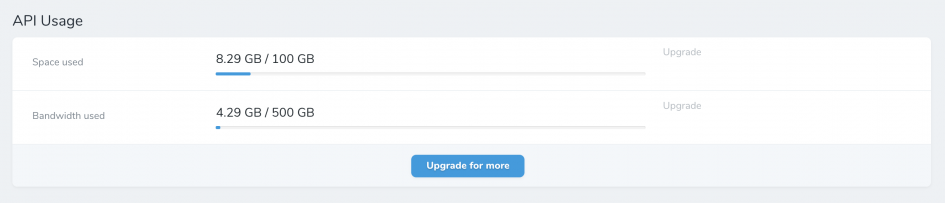
Cloud Storage API Details
This tab provides information about your API key, Secret key, and Endpoints.
An API key is in some ways like a username and we identify API calls and connect them to your account.
API Secret key is in some way like a Password that prevents everyone from making requests to your content. Publitio Documentation can be found in same tab by clicking Go to Documentation or by following the link.
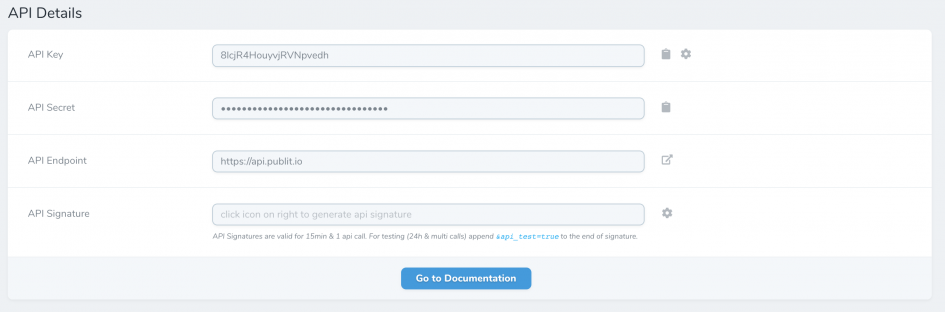
SDK Support for Cloud Storage API
We have prepared a set of SDK's that you can use for your project in order to upload, store, process and deliver content to final users. Since we wanted to provide a variety of options we have included following SDK'S
PHP SDK for Publitio Cloud Storage that enables you to build web-based apps.
WordPress Plugin - that enables you to use Publitio without any coding in an easy way through most popular web CMS with just a few clicks.
Android and IOS SDK's to fuel your mobile app needs and deliver content to your mobile users in the most optimized way.
Larvel plugin to power one of best engines out there for web apps.
Node.js® is a JavaScript runtime built on Chrome's V8 JavaScript engine.
Python SDK that is high-level, general-purpose programming language.
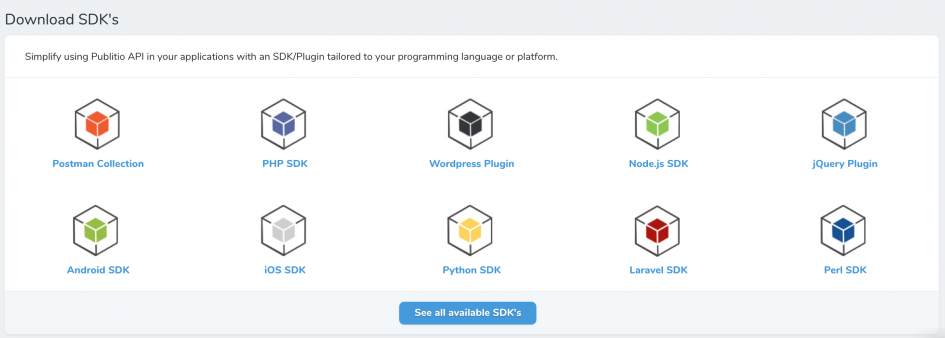
Navigating through Publitio
Learning where is what so we explained in video Above take few minutes to understand where is what.