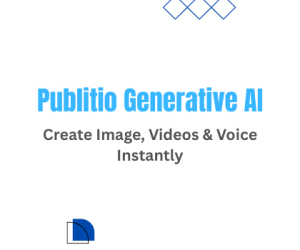Video Resolution and why is it important
Resolution is a term we necessarily hear when we discuss videos but do you actually understand what video resolution is? What is the best video resolution and how to change it? Without further ado, let’s give you the answers to these questions and find out what else you should pay attention to when making videos.
What is Video Resolution?
The meaning behind resolution numbers is the total number of pixels displayed on the screen. The first number represents the width of the video measured in pixels, while the second one represents the height. For example, if the resolution is 720x480, that means that the video has 720 pixels in width and 480 pixels in height. This type of resolution may also be referred to as spatial resolution.
If you happen to see resolution represented by just one number, that number represents the height number. In this case, you might notice the letter P or I next to the number. Those letters tell you how the picture is presented on the screen, P meaning progressive frames and I meaning interlaced frames.
Video Resolutions
There are two types of resolution: Standard Definition (SD) and High Definition (HD).
SD Video Resolution
SD Video Resolution is considered a low resolution. The most common standard video resolutions are 640x360 and 640x480 pixels. The smaller the resolution, the less internet protocol is needed to load a video, which makes SD resolutions more suitable for mobile devices and tablets. 480p is also known as DVD resolution since it used to be the highest possible resolution for DVD.
HD Video Resolution
HD Video Resolution includes videos that have more than 720p in height. The higher resolution makes videos sharper and better on displays. The most common high video resolutions are:
- High definition resolution (HD) 1280x720
- Full high definition (FHD) 1920x1080
- 2K 2048x1152
- Quad high definition (QHD) 2560x1440
- Ultra high definition (UHD), commonly known as 4K 3840x2160
- 8K 7680x4320
What is the best video resolution?
The best video resolution very much depends on the type of device you are using, as well as your internet connection. Sometimes watching a video in lower resolution is better than not watching it at all! SD resolutions are definitely a good option when it comes to mobile phones and tablets since they load faster and the screen itself is not that big. HD will absolutely give you a better experience on laptops, computer monitors, and TVs, but it requires a faster and better internet connection.
What makes a good video?
Video quality
People often believe that video quality and video resolution are the same things, which is not necessarily wrong, but also not necessarily right. The reason people refer to these two terms as one is their relation to images or videos. Resolution represents the size of a media file measured in pixels, while quality refers to the details such as colors, shadows, lighting, etc. Most of the time, higher resolution means higher quality and that is the reason why resolution is so important!
Video frame rate
The video frame is an individual image that is a part of a video. Videos are basically a series of images, which give the appearance of a motion when shown at a certain speed. Frame rate is the number of individual video frames viewed or captured per second (fps, frames per second). The most common video frame rates are: 24fps, 25fps, 30fps, 60fps and 120fps. The first three options are the best ones for regular video or movie making and feel the most natural to the human eyes, while 60 and 120fps are used for making videos in slow motion.
Video aspect ratio
Video aspect ratio is the proportion of video width and video height. Video resolution and aspect ratio are tightly connected to each other and to making a good video. The difference between resolution and aspect ratio is the relation between the two numbers given in each. The resolution numbers get multiplied and give you the total number of pixels on the screen, whereas ratio numbers get divided width by height. Common aspect ratios are 1:1, 4:3, 3:2, 21:9, 9:16 and 16:9. The 16:9 is commonly used for video making and is usually capable of supporting the highest resolution for horizontal videos, while 9:16 is typically used for vertical ones.
Adaptive Bitrate Streaming
Video makers need to think about their viewers and give them the best experience possible, which is why we recommend streaming with an adaptive bitrate streaming system, such as the one Publitio offers with HLS streaming. That way, all your viewers will get the video in the best possible resolution, according to their internet speed.
What can influence bad quality?
Video quality can be influenced by any of the factors mentioned above, as well as some others. We are not talking about the “resolution quality”, we are talking about overall video quality. If the frame rate is low, the video will not be smooth and fluent. If the aspect ratio is not correct, even the best resolution will look stretched and have black bars around the video. If you stream a video without adaptive bitrate streaming, your viewers might experience a lot of pauses while waiting for the video to load.
Video Compression
Video compression is the process of reducing the size of a video, by decreasing and removing unwanted data. Videos are files that are naturally larger in size and sometimes a problem might occur when the video you want to upload is quite heavy. In order to compress a video without reducing the resolution, you need to find a good compression tool that will not affect it.
URL-based transformations: How to change video resolution and size with Publitio
URL-based transformations allow you to quickly and easily perform different types of video transformations, manipulations, and conversions. The whole point is changing the extension in the URL of your file and Publitio will make a copy of your file with new parameters. Check out our documentation for URL-based transformations or sign up with Publit.io and try them out for free.
Publitio Video Hosting
Publitio offers unlimited URL-based file transformations for all types of accounts! Whether you choose the starter account, which is totally free, or the most advanced pro plan, you will be able to do file transformations on the fly as much as you want. If you are not already a user, we definitely recommend making a Publitio account! It is absolutely free and you will definitely not regret it!
Conclusion
High-quality video is a mixture of many factors combined and they all need to be in the right spot. Resolution is present in all media files and plays a very big role in all of them. We hope that your understanding of video resolution has improved after reading this post. If you have any additional questions, feel free to drop us a question in the “Help and FAQ” section.