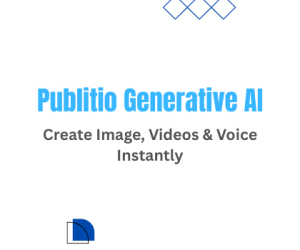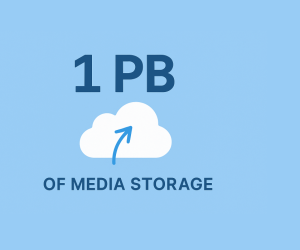What is video hosting?
Video hosting is a process of uploading a video on the video hosting service, in order to share it with people all over the world. Video hosting is very popular among all Internet users, whether for streaming or watching a video. The videos are commonly posted on all types of websites and they seem to attract the visitors of a website. There are 3 ways to include a video into your WordPress site:
- Self-hosting
- Embedding
- Cloud-based video hosting
Self-hosting
What is self-hosting?
Self-hosting refers to website management and online publishing and is a process of running and maintaining a website using a private web server.
How do I self host a video?
Self-hosting a video is done by uploading a video file to the same web server where your website is hosted. By using the built-in uploader WordPress offers you, just like uploading an image. Before talking about the other video hosting method, let’s look a little further into the pros and cons of hosting your own video content.
 Pros of self-hosting video content
Pros of self-hosting video content
Privacy and control are always a big pro when it comes to using your own website instead of using social media video hosting platforms. Your videos will be a lot more secured and harder to download, nobody else could get your videos banned or deleted.
Advertisements are unavoidable on all those free video hosting platforms. Sometimes, people get very frustrated when they have to wait for an ad to finish so they can watch the actual video. You would not have to worry about that if you self hosted videos.
Credits and logos are all yours, so there will not be another website’s logo and nobody else will take any credit for your work. Also, your website will look a lot more professional if you have your own video, rather than a youtube video included on your page.
Cons of self-hosted video content
Server bandwidth - Video files are usually quite large in size, which requires more server bandwidth needed for each server on your network.
Slow loading video and freezing is so annoying and requires a lot of patience. The computer takes time to download or stream a video and its speed depends on your audience’s internet connection and server bandwidth.
File size limits and storage space will definitely be a problem if you frequently upload large video files to your WP server. The usual file size limit is 50MB, which is equal to only a few minutes in duration. If you back up your data regularly, it is going to take a lot more time if you fill your disk memory with large video files.
No automatic bitrate streaming will give you a lot more work than hosting on a video hosting platform. Those platforms have automatic bitrate streaming, while on your website you will have to manually upload the same video in different resolutions multiple times.
No standard video file format is also another disadvantage of self-hosted video. There is no universal file format supported on all browsers, which means that your clients might not be able to play it, depending on the browser they use. Even if they could play it, the video quality might be bad.
Embedding video
Video hosting with embedding includes uploading a video on a third-party website for video hosting, for example, Youtube. When the video is uploaded and stored, you are able to copy the video URL and embed it on a page of your own website. This way, the video will appear on your website and your visitors will be able to play it right there, although the streaming process is done by the video hosting platform, in this case, Youtube. Vimeo is another alternative to Youtube. Which covers up pretty much the same options as Youtube. Let's look into some downsides of hosting your videos on social media platforms such as Youtube.
Why wouldn’t I host my videos on YouTube?
It is not an overstatement to say that security on Youtube does not even exist. Literally, everyone has access to your video and can download it in just a few seconds.
It will probably not improve your SEO since people will not search for it on Youtube. Even if somebody finds it on Google, it will automatically lead the viewer to Youtube, not to your website.
Uploading a video on Youtube automatically gives them credit over it. The viewers will not pay that much attention to the original owner of the video.
The recommended videos and ads cannot be fully controlled by you, so it might happen that on your own website there is an ad for your competitor's websites.
If you want to have full control over your video content, then we strongly suggest checking out Publit.io as your next video hosting platform. Publitio's digital asset management system is native to cloud-based video hosting. You can easily embed and customize Publitio's HTML5 video player on any kind of website. Besides that, you can format, transcode, trim and
Cloud-based video hosting - The Best way to host video content
Comparing these two solutions, their advantages, and disadvantages, many people agree that the best way to video host is by using a third-party website and embedding the URL of a video on your own website. This way, your visitors will have the best experience with no freezes, automatic bitrate streaming, and a high-quality video.
Publitio cloud-based video hosting solution
Publitio is a cloud-based video hosting solution with everything necessary to make your streaming as easy for you as possible. All you need to do is choose one of our plans according to your needs, upload a video, and get started.
What are Publitio’s best qualities?
Security first - HLS
Publitio recently announced the new feature, HLS streaming, which comes along with HLS encryption. HLS encryption is a great way of protecting your content from unauthorized viewers. To play an encrypted video, your viewer needs a special key to encode it and the owner is the only one who can exchange these keys. This way, the chances of your content being stolen and downloaded without permission are very small.
Video manipulation
You must be bored of downloading so many different apps in order to do video manipulation. With Publitio, thanks to the URL-based transformations, you can easily perform different types of video transformation, manipulation, and conversion between formats. Also, the maximum file size you can upload goes up to 5GB, which is a lot more than 50MB your WP uploader allows.
Video player
Publitio has a built-in video player which is free! The file formats this video player supports are: mp4, webm, ogv, avi, mov, flv, 3gp, 3g2, wmv, mpeg and mkv. Also, the player has an automatic bitrate streaming, so your viewers will not have to worry about freezes in the video, even if their internet connection is not the best.
Conclusion
In conclusion, we would like to say that the choice is yours, but according to facts, using video hosting services has proven to be a much better option than self-hosting your videos. You have a variety of different platforms to choose from, but for the best experience, security and accessibility, we recommend you check our options!