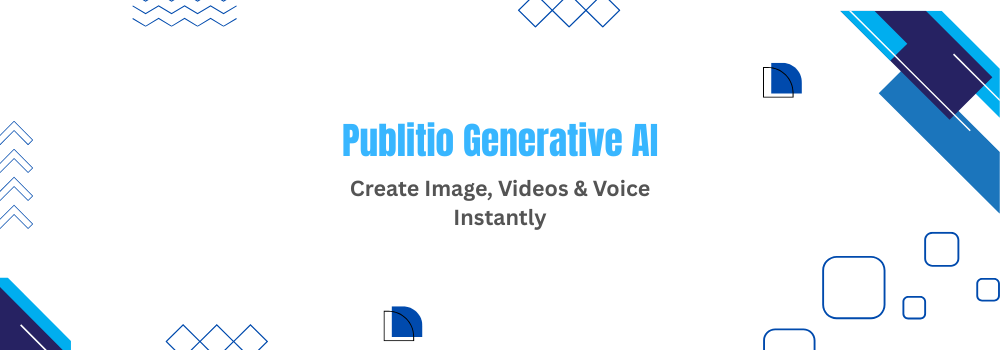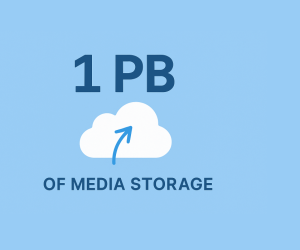Introducing Publitio Generative AI: Create Images, Videos & Voice Instantly
We’re excited to introduce a new step forward for Publitio — Generative AI tools are now available directly inside your dashboard.
This update opens a new path for us to expand the platform and bring even more creative and automated media capabilities to your workflow.
You can now generate images, videos, and voice content from simple text prompts, all stored, optimized, and delivered through Publitio’s powerful media infrastructure.
🖼️ AI Image Generation
Produce high-quality AI images in seconds using straightforward prompts.
Great for:
- Blog and social media visuals
- Product mockups
- Ads and thumbnails for your videos
- Brand assets
- Creative concepts
Currently we support generating 1024x1024, 1792x1024 and 1024x1792 image resolutions, it shouldn't take long until we introduce more flexible options.
Simply choose a wanted format and type in the prompt you want to generate:
A quick brown fox jumps over a lazy dog
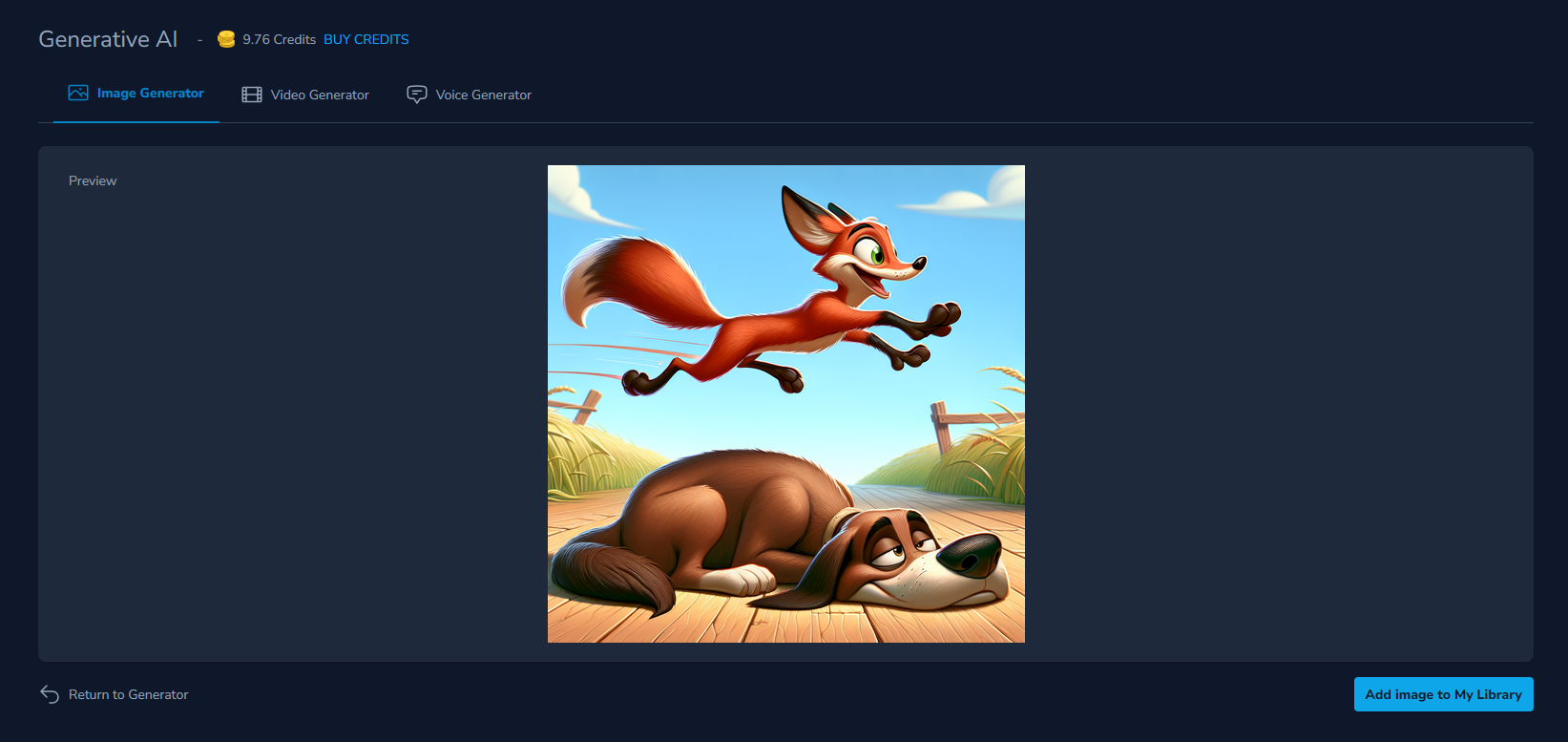
And voila, generated image can be added to your Publitio gallery with a simple click of a button.
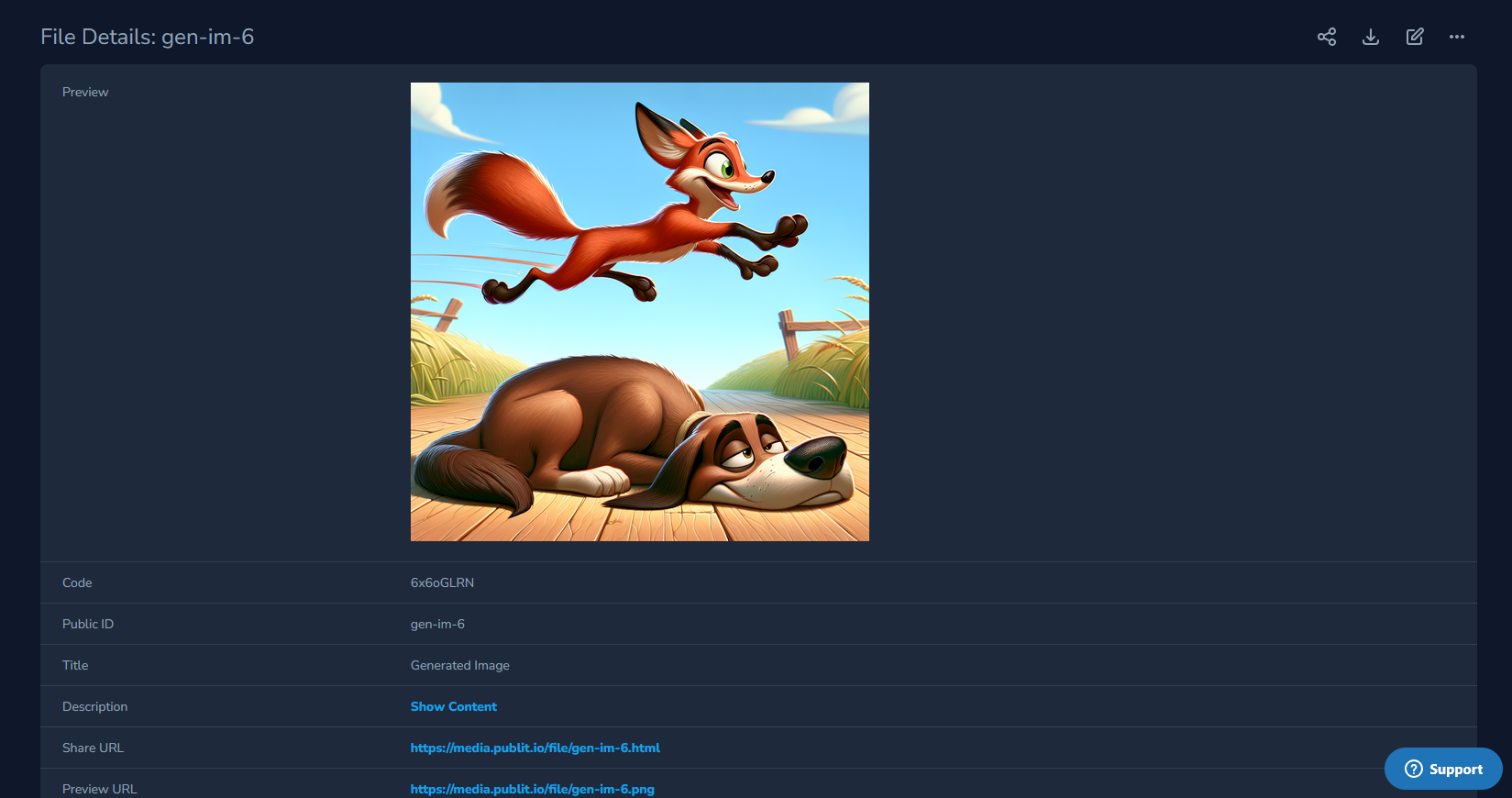
🎬 AI Video Generation
Create short, AI-generated videos from text - no skills required.
Perfect for:
- Social ads
- B-roll and stock-style footage
- Animated promo content
- Backgrounds & loops
- Intros and outros
Simply describe the video you wish to get, click generate and Publitio will do the rest.
🎤 AI Voice Generation
Convert text into natural AI speech in various languages, tones, and styles.
Ideal for:
- Video narration
- App or system voice prompts
- Training material
- Podcasts & audio snippets
🎯 Why This Matters — And How It Helps You
- Faster content creation - Generate what you need in seconds without external tools
- Lower media production costs - No gear, editors, or stock purchases — AI creates on demand
- Everything stays inside Publitio - Generated, optimised and CDN delivered
Built for Modern Creators, Businesses & Developers
Publitio Generative AI supports a wide range of use cases:
- AI marketing assets
- AI social media posts
- AI video ads
- AI voiceovers
- Ecommerce visuals
- Automated content pipelines
Combined with our global CDN, your media is always fast, optimized, and ready for your audience.
🔧 How to Use Generative AI in Publitio
1. Log into your Publitio dashboard
2. Navigate to the new AI Generation tab
3. Top up your Credits balance via the Buy Credits button at the top
4. Choose Image, Video or Voice generation
5. Enter your prompt and choose size, duration or voice
6. Click Generate
7. If you like what you are presented with hit the Add to my Library to store the file in your Publitio media library
🎉 Explore the New AI Generation Tools in Publitio
This update marks the beginning of a broader direction we’re excited to grow into — combining media creation + storage + delivery in one streamlined experience.
Where to next?
We understand that this tool can be very powerful to you and we are not stopping here.
We also realize the lack of ability to follow up on prompts and we will soon add this as well.
Our goal is to expand the range of the AI models used so there are many more options available as more image and video sizes that can fit Publitio better, generative styles such as photo realistic, ultra realistic, cinematic, studio, macro, film, documentary, animated, cartoon, comic, sketch, watercolor, pixelart, minimalist...
We might introduce a video combining feature for those who would like to generate video intro and outro, maybe adding a sound to the video for the voice-overs as well.
As the options are kinda endless we would like to hear from you which features would you like us to introduce so please do not hesitate to join in the discussion in the comments, our community boards or in our support tickets.
Log in today and try generating your first AI image, video, or voice clip.