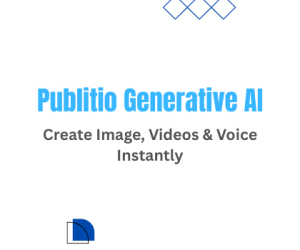Images are important. If a report is to be believed, audiences remember only 10% of what they hear, 20% of what they would read on your website, and 80% of what they actually see.
This is the reason why using high-definition images on your website makes sense. But make no mistake: although HD images look beautiful, they end up slowing down your website. The solution? Make use of image optimization.
For starters, image optimization is a process of optimizing high-quality images such that their size is reduced without sacrificing quality. You can make use of WordPress image optimization plugins to optimize your images effortlessly such that they occupy less space and still engage your readers.
Best Image Optimizer Plugins
Optimole Image Optimizer
Known for its clean and modern user interface, Optimole is one of the best image optimization WordPress plugins. All you need to do is create your account and insert the API key. The plugin will immediately start working after optimization and provide you with an insight into the optimized images in the dashboard.
Features
This image compressor equips you with a range of features like image replacement, compression quality, lazy loading, resizing of images and others. It is powered by CDN and provides intriguing details on the space sent, and the images optimized.
Pricing
The free plan allows you to optimize 1 GB of images per month along with 5 GB of viewing bandwidth. The other plans start at $10 per month and offer 10 GB of images and 50 GB of viewing bandwidth.
Smush Image Optimizer
Smush is a modern approach to image optimization. Equipped with a beautiful interface that helps you optimize both new and old images, the plugin allows you to optimize images in bulk.
One of the best parts of Smush is that it provides key insight into the space that you have saved using optimization.
Features
This best image optimizer allows you to optimize individual images and in bulk, both old and new. Its free version allows you to optimize 50 old images in bulk.
Pricing
The free version of the plugin allows you to optimize an unlimited number of images in the lossless version. The catch is that individual images should not exceed 1 MB. If you want to compress images of any size in a lossy format, you can upgrade to WP Smush Pro that also comes with the WPMUDEV package for $49.month.
ShortPixel Image Optimizer
ShortPixel is another image optimization tool that deserves your attention. Like other plugins in this list, it is also user-friendly and comes with various advanced features.
Features
The plugin allows you to choose between lossy, glossy and lossless modes. Add to that, it is also equipped with advanced features like WebP image support, Cloudflare integration, and PDF optimization.
Pricing
ShortPixel provides you with 100 free image credits every month. The paid plans start at $4.99 for 5,000 image credits.
Imagify Image Optimizer
When it comes to interface, Imagify provides the most beautiful interface on this list. The plugin is easy to customize as well. You can change its settings from the Settings module. Perhaps, one of the best parts of this plugin is the visual comparison that it provides between various modes.
Features
The tool allows you to choose between ultra and normal formats. What’s more, you can also set up the tool such that all images will be resized to a specific width automatically.
Pricing
The pricing depends on the size of the images that you upload. Anything less than 1 GB per month is free, and after that, its plans start from $4.99 per month.
EWWW Image Optimizer
Although a great tool, this plugin requires an interface update. EWWW Image Optimizer flaunts an outdated design that could definitely have been better. However, this could prove to be a great choice for newbies as the default settings provided by the tool are good enough for most people.
Features
The tool allows you to optimize a range of formats including PDF, JPG, GIF, and PNG. It also allows you to choose between lossless and lossy compression.
Pricing
The plugin is free, however, you will need to pay to get API access, if required.
TinyPNG Image Optimizer
Flaunting a basic interface with clean and clutter-free UX, TinyPNG plugin is one of the best image optimization plugins. The tool is easy to understand, and you can get started and set up an automated optimization process within minutes.
Features
The plugin resizes image and compresses them before uploading them. It also allows you to optimize old images.
Pricing
You can optimize up to 500 images per month for free. After that, you will need to pay $0.009 per image for the next 9,500 images.
Publitio WordPress Offloading Plugin
Publitio is the best image optimizer WordPress in 2019 that is making its presence felt. From resizing images to cropping and optimizing them, this plugin does it all. Additionally, it also ensures that all your images are stored securely and delivered on the go with Publitio CDN.
Features
The plugin allows you to offload images, audios, videos and PDF files. The quality of offloaded images is set to 80 by default, and can stretch to 100 max. However, if you need lower image sizes, you can adjust this to lower values but this will interfere with the image quality.
Pricing
The plugin, as well as its API keys, are completely free.
The Next Steps
Image optimization is important, and what is equally important is to ensure that you choose the right plugin.
What are your views on this? Let us know in the comments below.