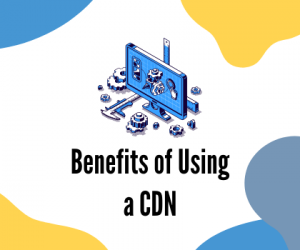A WordPress page builder is a great tool that can enable you to build a website even if you have no coding knowledge. They work through an interactive interface where website components can be dragged and dropped. In this article, we’ll be looking at 7 of the best WordPress page builders and the unique features each of them offer.
Our Top 7 WordPress page builders
1. Beaver Builder

Beaver Builder is one of the best we’ve seen. It allows you to create a beautiful website without any coding skills, simply using a drag and drop editor.
One of its biggest benefits is a large number of page templates it provides out of the box giving you a head start over having to start from scratch. Once a template is selected, it’s just a matter of changing the images and text.
Beaver builder is compatible with most WordPress themes. It will also allow you to port site content to the WordPress editor even if you discontinue the plugin. Another great feature is the availability of Beaver Builder compatible themes which can be modified directly with the native WordPress Customizer. These are available with the Pro plan and above.
Pricing: Starts at $99 for unlimited sites.
Website for Beaver Builder
2. The Divi Builder
The Divi Builder allows creating great designs through drag and drop. Its creator, Elegant Themes is renowned for their WordPress themes and plugins.
The main advantage of this builder is that it bundles together 3 section types, 20-row types and 46 builder modules that allow creating almost any type of layout. It also provides a great deal of customization on every element through its advanced design settings.
Use the built-in Divi theme to make real-time changes right from the front-end rather than having to switch back to the editor.
Pricing: Starts at $89 (including 100+ website packs)
3. Elementor Page Builder

Elementor is the first open-source pick on our list and is known for its high-speed performance. It contains hundreds of beautiful WordPress themes in its extensive template library.
One of Elementor’s best features is the Canvas, which allows you to create elegant landing pages without header and footer, which are optimized for higher conversions. The built-in maintenance mode is another useful feature that creates an offline version of the website for editing.
But it’s most important feature is the Zapier integration which allows connecting with numerous third-party web applications through forms.
Pricing: Starts at $49 for a single site license
Website for Elementor
4. Themify Builder
Themify provides a versatile drag and drop editor which supports a plethora of layouts. Over 60 prebuilt layouts and animations make it easy to quickly design a website rather than having to start from scratch. Once a layout has been selected, the text and images can be added to easily build a website. The builder comes as standard with all Themify themes and works with any third-party WordPress theme.
While being free, the builder provides a compact back-end editor for quickly building modules and also a live editor to make changes directly from the front-end. However, its biggest strength is its paid add-on bundle which adds hundreds of enhancements.
Pricing: The core plugin is free. $39 for the add-on bundle
5. Thrive Architect
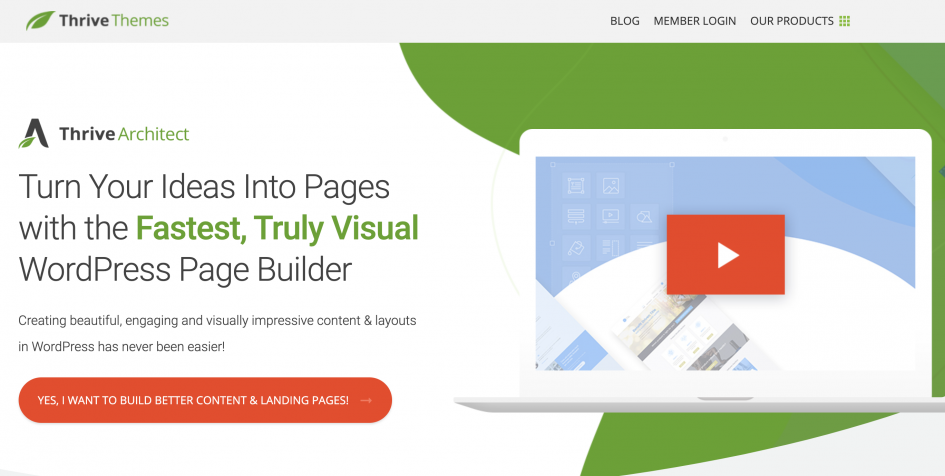
The Thrive Architect builder is developed by Thrive Themes, a company that is focused on themes and plugins gearing websites toward conversion. Like its themes, the builder is also developed for creating websites with the same focus.
The builder comes with a drag and drop editor and over 250 pre-built themes with layouts for a home page, sales pages, blog posts, and many others.
Pricing: Starts at $67 for a single site license or $19 per month for Thrive membership
Website for Thrive Architect
6. SiteOrigin
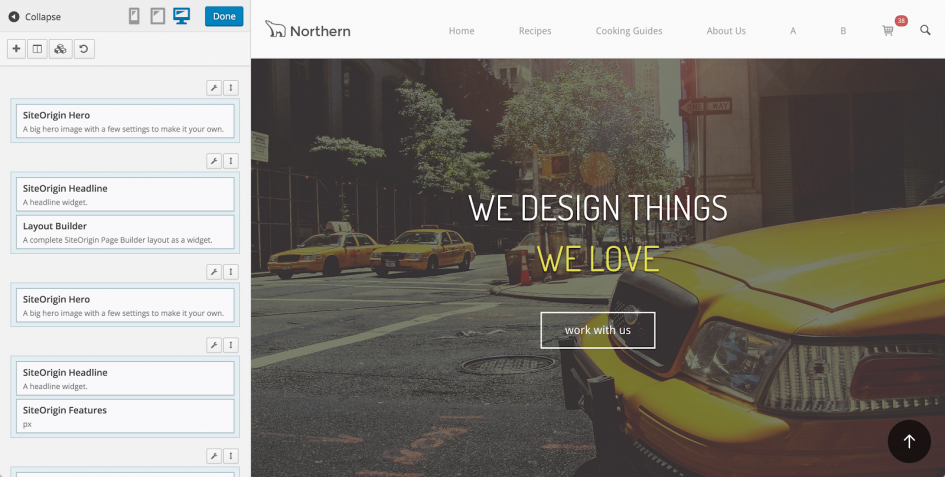
SiteOrigin is one of the most popular free page builders on the WordPress repository. It is evident with over one million site installations. Building responsive, column-based websites is its strong suit and will make your content adapt to any device irrespective of resolution.
Another reason for its success is that it is compatible with most widgets and themes on the market, out of which many have been built by the same team. This gives you the benefit of being able to add many of these plugins to the website.
The most important advantage of SiteOrigin is its advanced row builder which allows building each column with a varying number of rows.
Pricing: Free
Website for SiteOrigin
7. WPBakery Page Builder
Formerly known as Visual Composer, this is one of the most popular premium page builders on the CodeCanyon marketplace.
It comes with lifetime updates meaning that you can expect many improvements and new features. The builder consists of both back-end and front-end editors for quick and real-time updates.
The most popular feature of this builder is its compatibility with WordPress plugins such as Yoast SEO, WooCommerce and translation plugins such as WPML and Polylang enabling it to seamlessly build multilingual websites.
Pricing: $46 for a single site license
Website for WPBakery
So which WordPress page builder will be best for you?
Our best pick may work best for you, but some of these other builders may appeal to you because of their unique features. It is important to ensure that the theme that has been selected is compatible with the builder, in addition to supporting the points we discussed at the beginning of this article.
We can’t stress enough the importance of optimizing your images and other assets. Properly optimized images will mean that the website loads faster and that the bandwidth needs are better managed. This is where the Publitio WordPress offloading plugin makes a big difference by completely taking over image and asset hosting.