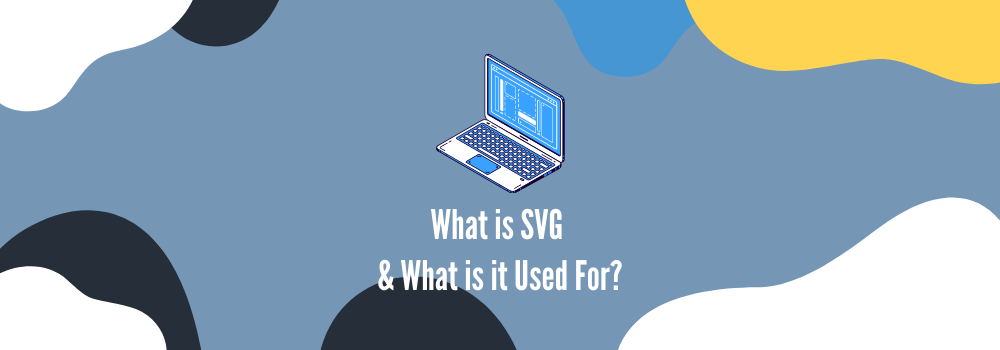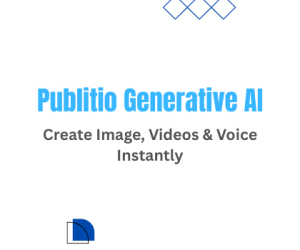When designing a user-friendly website, there are several things to take into consideration regarding images, such as image resolution and quality. It is important to have those things right, as distorted and disproportionate images can make your website look unprofessional and poorly optimized. Visitors are viewing your content on desktops and smartphones, and it would be wonderful if there was a format that would make images look great no matter their size. As it turns out, there is. It is called the SVG format, and it is perfect for non-photographic images.
SVG took some time to become popular. It wasn’t very supported until 2017, when people started realizing the benefits of using SVG in web browsers. SVG files are now widely used for 2D images since most modern browsers and drawing apps support them. This article covers the basics - what SVG is, what it is used for, and how Publitio can help you host and easily convert SVG files.
What is SVG?
An SVG file, short for Scalable Vector Graphic file, is a standard graphics file type used for rendering two-dimensional images on the internet. It is different from raster graphics formats such as JPEG because vector files create and store images by using a collection of vectors. That means that vector files such as SVG can be significantly resized without losing their quality, which makes them ideal for logos, animations, and complex online graphics.
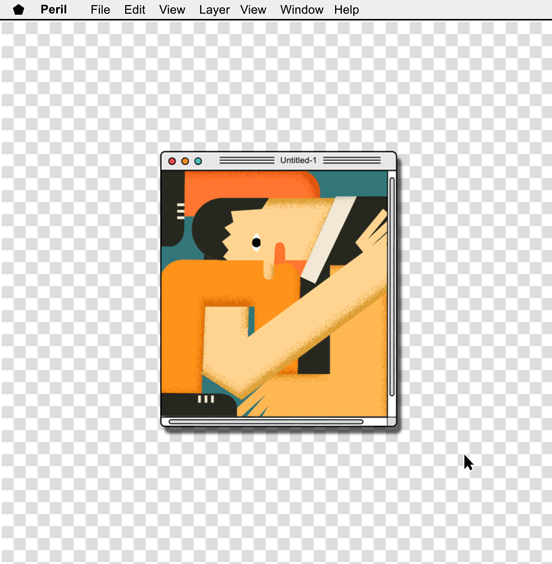
SVG files are written in XML, a markup language used for storing and transferring digital information. The code in an SVG file specifies all of the shapes, colors, and text that make up an image. SVGs are basically text files, which makes them readable by humans. Not only that, but it also allows search engines like Google to read SVG graphics and find keywords, which can potentially help a website move up higher in search rankings.
What are SVGs used for?
Unlike formats such as JPEG and PNG, SVGs aren’t quite good for complex photographs since they use vectors. Trying to replicate a detailed photograph will only have you end up with unusable SVG files.
They are, however, excellent for a whole set of other scenarios, such as:
Icons and logos - SVGs are an ideal option for creating icons and logos since you’ll probably want to use them across websites, social media, as well as different devices. Their quality doesn’t drop as their size changes which makes them scalable and perfectly suited for this mean.
Illustrations and diagrams - Vectors suit non-photographic illustrations pretty well. Plain lines and shapes can easily be made with SVG. Also, thanks to the usage of XML, Google and other search engines can easily read through the text, detect keywords and help with search engine optimization, which helps push a webpage to a higher ranking in search results.
Animations - SVGs can interact with CSS and Javascript which makes them a useful feature for website design.
Why are SVGs good for developers?
As explained earlier, SVGs are 2D files written in XML language. The XML text file is readable by humans, it includes information about the elements of the SVG image, and it controls the whole file. Using SVGs expands the features developers can use to improve the website and gives them more power and control. Developers can perform different transformations, animations, effects, and interactivity when using SVGs.

Do SVG files have a size?
Like every other type of file, they do have a size. However, not in quite the same way. There are three types of SVG images:
Fixed dimensions - those are the images that have width and height attributes.
Proportional dimensions - SVG images with a viewBox attribute. Google Chrome shows the size of such images maximized to 300x150.
No dimensions - such images don’t have width, height, or view box. Google Chrome and other browsers use a default 300x150 resolution for them.
Difference between SVG and PNG
You’ve probably heard about the common image formats PNG and JPEG. These are raster-graphics formats, which means that they store image information in a grid of colored squares, also called a bitmap. The squares in this bitmap combine to form a clear image, like pixels on a computer screen.
Raster graphics work well for highly detailed images like photographs, in which the exact color of each pixel needs to be specified. Raster images have a fixed resolution, so increasing their size lowers the quality of the image.
Vector-graphic formats — like SVG and PDF — work differently. These formats store images as a set of points and lines between points. Mathematical formulas dictate the placement and shape of these points and lines and maintain their spatial relationships when the image is scaled up or down. Vector graphic files also store color information and can even display text.
Can you convert SVG to PNG?
Yes, you can convert SVG files just like any other format, and converting SVG to PNG is a common action. You need to have a special tool that supports both formats, and you can achieve the conversion by uploading the file to the tool, and then you can download the new file to your computer.
There is a faster way of converting a file from SVG to PNG in just 2 seconds. Publitio has a great solution for all types of file editing, and that is URL-based transformations. Publitio supports both PNG and SVG files, as well as many other image formats (jpg, jpeg, gif, bmp, webp, and ico). After you upload your image to Publitio, you can transcode it from one format to another by changing the extension in the URL.
Can you convert JPEG to SVG?
Conversions from or to SVG are very common and easy to achieve. There are many tools available online, but the fastest and easiest way to convert JPEG to SVG is with URL-based transformations. As mentioned above, Publitio supports both of these formats and you can convert an image from JPEG to SVG by changing the extension in the URL of the file. Apart from being very quick and easy, the best thing about URL transformations is the possibility to change multiple aspects of the file at the same time, just by typing different parameters in the URL.
What are the benefits of SVG?
Some of the most notable benefits of using SVG files are:
You can create SVG with text or image editors;
Written in XML code;
Beneficial for developers;
Scalable;
Resolution-independent;
SEO friendly;
Supported on many file viewers and browsers.
How to create and edit SVG?
You need a program, app, tool, text editor, or image editor to create SVG files, just like any other document. Editing the file's content is done the same way, by using the options of the editor you had picked.
How to open an SVG file?
SVG files were not that widely supported earlier, but luckily, most browsers and viewers support SVG. You can open an SVG file by downloading a viewer that supports it on your computer. On the other hand, you can open any SVG file on your browser even if you are offline.
Some of the browsers that support SVG files are Google Chrome, Safari, Microsoft Edge, Mozilla Firefox, Opera, Internet Explorer, and more. You can open an SVG file by opening some of the mentioned browsers, using a shortcut CTRL + O, and choosing your file.
Some of the file viewers that support SVG files are Adobe, PaintNET, GIMP, Universal Viewer, Microsoft Visio, etc. You can open the file by double-clicking, or right-clicking and choosing the option open with.
Can Publitio host SVG files?
Yes! Publitio supports SVG files and allows you to host them on your website. You can host an image by embedding our player on your webpage, or you can download our WordPress plugin and integrate it into your website and sync your libraries to Publitio!
Subscribe to Publitio Premium to convert and host SVG files, or try free for 14 days!