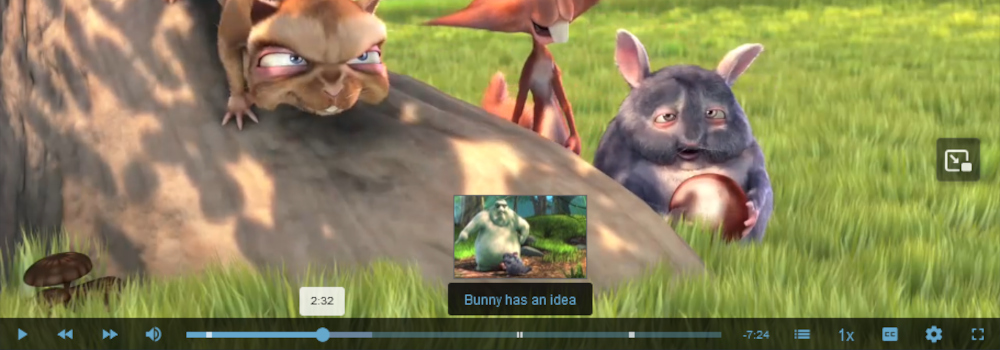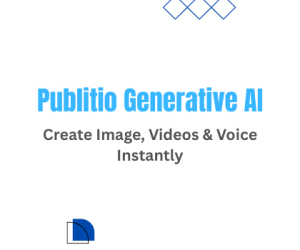In the dynamic world of online content consumption, a crucial element in delivering a satisfying experience is a well-designed web video player. As users expect seamless playback, versatile features, and user-friendly interfaces, the importance of a good web video player cannot be overstated. Let's explore the key attributes that contribute to the success of a web video player and enhance the overall streaming experience.

1. Compatibility Across Browsers and Platforms:
A good web video player ensures compatibility with major web browsers such as Google Chrome, Mozilla Firefox, Safari, and Microsoft Edge. Moreover, it should be platform-agnostic, offering consistent performance on various operating systems, including Windows, macOS, and Linux. This versatility allows users to enjoy their favorite content irrespective of their chosen browser or device. HTML5 video is the backbone of Publitio player allowing for a consistent and reliable playback experience across browsers that adhere to web standards.
2. Intuitive and User-Friendly Interface and customization:
An intuitive user interface is paramount for a positive user experience. A good web video player should feature easy navigation, clear controls, and an aesthetically pleasing design. Elements like play, pause, volume control, and playback speed adjustment should be easily accessible, enhancing user engagement and satisfaction. Publitio player is highly customizable, we listen to the community and are thriving to make everyone happy.
Publitio provides additional controls for your player:
- Skins
In addition to the couple of preset colors you can choose from you can also specify a custom color, any of the color spectrum. (Options: preset colors or any possible color there is) - Thumbnails on seek
Users will get a preview of the video part while seeking the video via seek bar. (Options: Enable/Disable) - Player speed controls
Buttons to fast forward or slow down the video by 0.5x, 1x, 1.5x, 2x. (Options: Enable/Disable) - Seek buttons
Buttons to skip 10 seconds forward or backward. (Options: Enable/Disable) - Download button
Button to download the video (if file download is enabled and if not HLS protected). (Options: Enable/Disable) - Control bar, Mute video, Loop video, Autoplay
Show or hide control bar, play video without sound (if video is not auto-played). (Options: Enable/Disable) - Player size
Control the displayed player size to fill the available space or fix its size. (Options: Responsive, Fluid, Fixed) - Default quality
Set the default quality of the video that will be played to your users. (Options: 360p, 480p, 720p, 1080p, 1440p, 2160p)
More control over the looks and functionality of your files can be achieved through files themselves:
- Watermarks
Easily add a watermark to your videos and it will be embedded directly into video files so there is no way to hide them. You can control the position and padding in pixels of each watermark you upload. (Options: Center, left ,right, top, top left, top right, bottom left, bottom, bottom left, bottom right) - Thumbnail (Cover photo)
By default your video will have a cover photo which presets the middle frame of the video, you can change this to either first frame, last frame or any other image uploaded to Publitio. (Options: First frame, middle frame, last frame, any other image) - Resume playback
Make the player remember the timestamps of your videos where users paused or stopped watching your videos so they can simply continue watching from the part they left off the last time they watched it. (Options: Enable/Disable) - Chapters
You can mark important parts of the video with labels which will be presented as markers and a list of key locations in the video.
Read more about chapters - Ad tags
Also known as ad code or ad snippets, are pieces of HTML or JavaScript code that are used to display advertisements in your videos. Ad tags are essential for facilitating the monetization of videos through advertising. - Subtitles / Captions
Publitio allows you to upload a .vtt subtitle file and add it to a video so you can have subtitles in multiple languages for each video uploaded.
Read more about captions - Shortcuts
Use keys to navigate through options while watching the video. You can use space bar to play/pause, f to fullscreen, m to mute the video, left or right arrow keys to navigate the progress, up or down arrow keys or mouse scroll to control the volume.
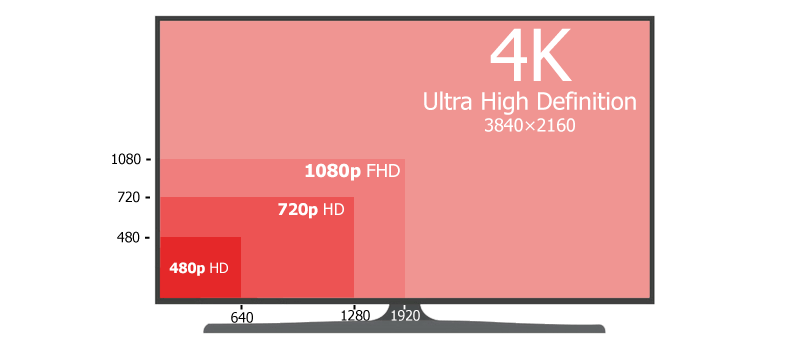
3. High-Quality Playback:
The ability to deliver high-quality video and audio playback is a hallmark of an excellent web video player. Supporting various file formats and codecs ensures compatibility with a wide range of content, while the capacity to handle HD and even 4K resolutions caters to users who prioritize visual fidelity.
Read more about 2k - 4k video encoding
4. Adaptive Streaming Capabilities:
In the age of dynamic internet connections, adaptive streaming is a game-changer. A good web video player seamlessly adjusts the streaming quality based on the user's internet connection, preventing buffering issues and providing an uninterrupted viewing experience.
5. Responsive Design for Cross-Device Compatibility:
With users accessing content on various devices, a good web video player employs responsive design principles. This ensures the player adapts to different screen sizes and resolutions, maintaining a consistent and enjoyable experience across desktops, laptops, tablets, and smartphones.
6. Security Measures:
Security is paramount, especially for web players handling streaming content. Employing encryption protocols and adhering to security best practices safeguard user data and protect against potential vulnerabilities, ensuring a secure streaming environment. Publitio offers best ways to protect your files using Watermarking, Enhanced HLS, Domain Level Protection, Token based private files and password protection which will make your files available only to users it should be available to and make them impossible to download.
Psst, password for the above video is: password123.
Read more about file security
Read more about HLS protection
Read more about domain level protection
7. Offline Playback Support:
Acknowledging the importance of flexibility, a top-notch web video player allows users to download content for offline viewing. This feature caters to users with limited internet access or those who prefer to enjoy their favorite videos without relying on a continuous online connection.
8. Regular Updates and Ongoing Support:
A commitment to continuous improvement sets apart a good web video player. Regular updates from developers address bugs, enhance performance, and introduce new features, demonstrating a dedication to providing an ever-evolving and optimized streaming experience.
Most of the features Publitio offers are asked for by the community, if you have a suggestion you are free to make a feature request in our Board & Features page inside the dashboard.
Also if you stumble upon any errors, bugs or you just have a question you are always provided with the support button in the bottom right of each page on Publitio site and dashboard so you can contact us and we will happily assist you.
Make a feature request
9. Find out more about your files with analytics:
Publitio provides you with file analytics which is particularly relevant in the context of online video platforms, streaming services, and other digital media outlets. The
goal is to gain insights into viewer behavior, preferences, and engagement patterns. You can even see which parts of the videos are played the most, which ones are skipped most often, etc..
Read more about analytics
10. Embedding and Sharing:
A player is not good if no one can see it. Publitio offers multiple ways for you to share your content displayed using the player:
Direct share
Publitio will provide you with a direct URL for each file uploaded which you can send directly to your users providing them with all of the features you selected from our amazing player.
Embed
We will also provide you with an iframe code which you can easily embed into your site, blog, forum or any kind of web page, mobile application or anything else that can have HTML code in it.
For our dear Wordpress users we prepared even simpler integration using our plugins that can be used to easily navigate through Publitio and choose the files you want to embed to your websites without any copy/pasting.
Folder share
Simply put your files in a single folder and you will be provided with the folder URL which you can use to easily send or embed multiple files at once.
Read more about folder sharing
11. Integration with Other Technologies:
Publitio player is often used in conjunction with other web technologies, such as JavaScript frameworks and Wordpress. To navigate the ever-evolving landscape of web development, developers should regularly consult the official Publitio documentation and posts such as this one.
Conclusion
Publitio player stands as a versatile and powerful tool for developers seeking to create customized video players for their content. Its commitment to cross-browser and cross-device compatibility ensures that your video content reaches a broad audience.